Is your mobile app slow because of hidden memory leaks? It’s important to know how to find these leaks in mobile app development. With apps getting more complex, especially in procedural environments, developers need strong tools for memory management. This article will show you the best tools for finding memory leaks and the common problems that cause them in mobile apps.
Understanding Memory Leaks in Mobile Applications
Memory leaks are a big problem in mobile apps. They happen when memory is used for objects that are no longer needed. This makes it hard for the system to get that memory back.
As time goes on, these leaks can add up. This can lead to less memory available and even crashes.
On mobile devices, it’s important to know the difference between memory and storage. Memory is like RAM, used for quick tasks. Storage is for keeping files and data for longer. If memory management is poor, apps can slow down or freeze.
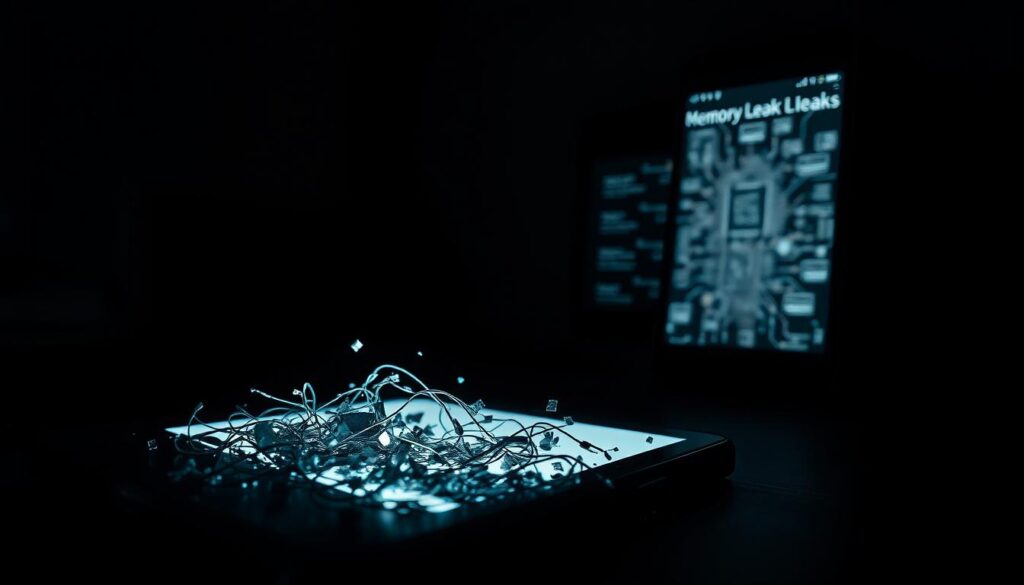
Developers need to focus on better memory management. This means making sure objects that are no longer needed are handled correctly. This way, the system can clean up memory space.
Good memory management makes apps run smoother. It also makes users happier. So, it’s key for developers to keep memory management at the top of their list.
Why Memory Management Matters on Mobile
Effective memory management is key for mobile apps because of limited memory in mobile devices. As mobile tech gets better, CPUs can handle more tasks. But, developers must still manage memory well to avoid leaks that slow down apps.
Using too much memory can make apps run slow or crash. This hurts user happiness. By managing memory well, apps can run smoothly. Also, it helps save battery life, which is important for mobile users.
Developers should follow best practices for memory management. This includes not wasting memory, freeing up unused objects, and keeping an eye on memory use. These steps help apps work better and use mobile resources wisely.
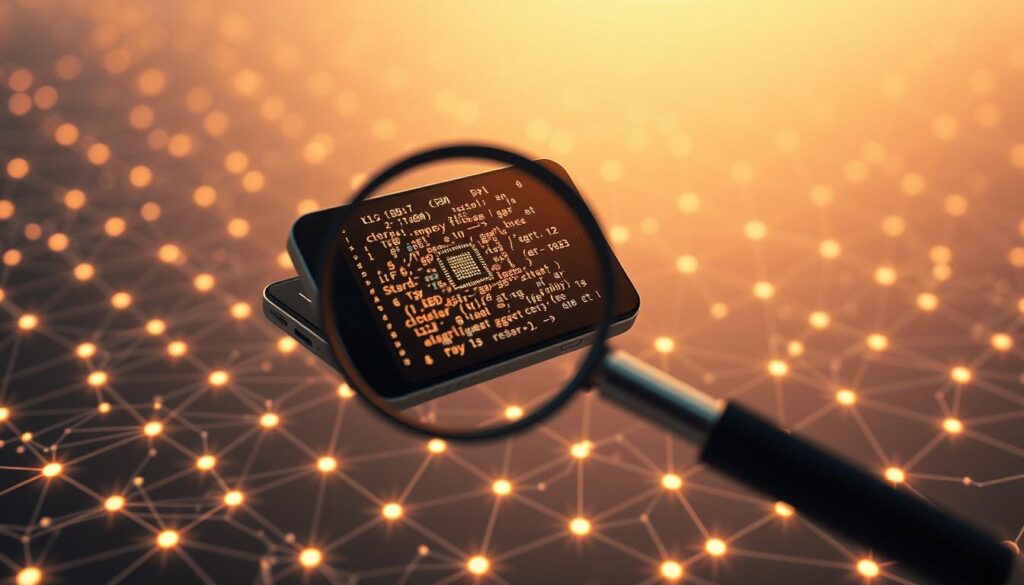
Common Causes of Memory Leaks in Mobile Apps
Understanding what causes memory leaks is key for making mobile apps better. Some common mistakes can really hurt an app’s performance. Two big culprits are static views and unregistered listeners.
Static Views and Their Impact
Static views stay in memory forever, which can slow down apps. They take up a lot of space and can make apps run slowly. It’s important for developers to handle these views well to avoid problems.
Unregistered Listeners and Receivers
Unregistered listeners and receivers also cause memory leaks. If they’re not cleaned up, they keep holding onto memory. This can make apps slow down or even crash. It’s crucial to manage these properly to keep apps running smoothly.
Memory Leak Diagnosis in Procedural Environments
Diagnosing Memory Leaks is key in Procedural Environments, especially for mobile apps. These apps need to manage memory well. Developers must look for patterns that show memory leaks. They do this by closely watching and analyzing memory use at different app stages.
Using the right tools and methods helps a lot. Advanced tools show where memory is being held too long. By checking these metrics often, developers can spot and fix problems early.
Being ahead in Memory Leak Diagnosis boosts app performance. Knowing how memory is used helps teams improve how they handle it. This leads to a more reliable app.
JavaScript Memory Management: Garbage Collection
JavaScript uses a process called garbage collection to manage memory. This method automatically frees up memory by removing objects that are no longer needed. It’s key for developers to grasp how it works to make apps run smoothly.
How Garbage Collection Works
The “mark and sweep” algorithm is what JavaScript uses for garbage collection. First, it marks all objects that are reachable from a set of root objects. Then, it sweeps the heap to find and remove unmarked objects, freeing up memory. This way, JavaScript keeps memory usage efficient and app performance high.
Challenges of References in JavaScript
Even with garbage collection, there are still hurdles. One big problem is when references to unused objects stick around in code. These references stop the garbage collector from freeing up memory, leading to memory leaks. This often happens when closures hold onto variables, keeping objects alive longer than they should be.
Knowing about these issues helps developers improve memory use and app performance in JavaScript.
Diagnosing Memory Leaks on iOS
It’s crucial to find and fix memory leaks in iOS apps to keep them running smoothly. Apple’s Instruments Tool is a key tool for this job. It helps developers track and analyze how much memory their apps use.
Using Apple’s Instruments Tool
The Instruments Tool has everything needed to watch memory use. First, connect your iOS device or simulator to Xcode. Then, start Instruments and pick the “Allocations” template to see how much memory is being used.
By using filters, developers can look at specific parts of the app that might be holding onto memory too long. The tool shows how memory use changes over time. This helps spot problems that slow down the app.
Understanding Jetsam and Memory Limits
Jetsam is key in managing memory on iOS devices. It kicks out background apps when memory gets tight. Knowing how Jetsam works helps developers understand how much memory each device can handle.
Knowing Jetsam’s limits helps developers make their apps use less memory. This way, apps are less likely to crash. Using Instruments Tool and knowing about Jetsam makes apps more stable and fast.
Tools for Diagnosing Memory Leaks on Android
Identifying memory leaks on Android devices is crucial. Specialized tools help developers do this effectively. The Android Profiler and Leak Canary are key tools for this task. They help keep apps running smoothly.
Using the Android Profiler
The Android Profiler is a top tool for real-time data. It shows memory and CPU usage directly from Android Studio. It helps developers find memory leaks, making apps more efficient.
Introduction to Leak Canary
Leak Canary is a library for Android that finds memory leaks. It alerts developers to leaks in activities and fragments. This tool makes fixing memory leaks easier, preventing bigger problems.
HWAddressSanitizer: A Powerful Tool for Memory Leak Detection
The HWAddressSanitizer (HWASan) is a key tool for finding memory leaks in C and C++ on Android. It helps spot issues like buffer overflows and memory leaks. This ensures apps run well and without problems.
To use HWASan, developers need to add it to their build process. It works on both rooted and non-rooted devices. This makes it great for testing in different settings.
Using HWASan means compiling apps with special flags. It watches memory use in real-time. When testing, it gives feedback and reports on memory bugs. This helps fix problems fast, keeping apps running smoothly.
Adding HWASan to their work helps developers manage memory better. It keeps apps stable and reliable for users. Its strong detection and flexibility make it essential for making top-notch mobile apps.
Profiling Memory Usage on Android with Heapprofd
In Android Development, managing memory well is key. Heapprofd is a tool that helps developers track native memory use. It lets them see how memory is allocated and find leaks in apps.
This tool makes it easier to understand where memory is being used. It’s great for fixing issues in apps that use a lot of native code.
To use Heapprofd, developers set breakpoints and watch memory use during certain app actions. The data shows which parts of the code use a lot of memory. This helps fix memory problems.
Heapprofd is a powerful tool for improving app performance and memory use. It’s crucial for making apps run smoothly on Android devices.
Best Practices for Preventing Memory Leaks
Keeping mobile apps running smoothly is key. Developers must follow Best Practices to manage memory well. This includes handling objects from start to finish.
One big tip is to avoid static references. These can keep objects in memory too long. By controlling object references, apps can free up memory when needed.
It’s also important to register and unregister event listeners. If not done, these can cause memory leaks. Clear rules for managing these help developers avoid problems.
By following these steps, apps perform better and users have a better experience. A proactive approach to memory management is essential in Mobile Development.
Real-World Examples of Memory Leak Fixes
Developers often struggle with memory leaks in mobile apps. Real-World Examples are great for learning, showing how to solve problems. This section guides you through a Sample App, where you can practice fixing memory leaks yourself.
Hands-On Practice with a Memory Leak Sample App
This section introduces a Sample App with a known memory leak. It’s perfect for practicing. You’ll learn to use tools to find and fix memory leaks. Below, you’ll see common issues and how to solve them.
| Issue | Description | Memory Leak Fix |
|---|---|---|
| Unreleased Object References | Objects are still referenced after their intended use, preventing garbage collection. | Set object references to null once they’re no longer needed. |
| Static Variables Holding Context | Static fields retain a reference to the Activity context, preventing memory release. | Use application context instead of Activity context in static variables. |
| Unregistered Listeners | Listeners remain active after the component is destroyed, causing memory to be occupied. | Unregister listeners in the onDestroy() method of the Activity or Fragment. |
| Long-Running Threads | Threads may persist beyond their lifecycle, consuming memory unnecessarily. | Properly manage thread execution and ensure threads finish when the Activity is destroyed. |
Working with this Sample App helps you understand memory management better. It also boosts your confidence in fixing memory leaks. Real-World Examples will guide you to manage memory effectively, helping you solve memory leaks easily.
Monitoring Allocations and Usage in Procedural Environments
Keeping an eye on memory allocations is key to keeping apps running smoothly. Developers must find ways to check memory use in real time. This helps spot leaks early, before they cause big problems.
Techniques for Effective Monitoring
To monitor well, several methods and tools are available:
- Profiling Tools: Use profiling tools to see how memory is used and freed up during runtime.
- Automated Monitoring: Set up scripts to watch memory use all the time. They alert devs to spikes that might mean leaks.
- Memory Leak Detection Tools: Use software made for finding leaks in memory use.
- Real-time Logging: Create detailed logs of memory events as they happen. This gives quick info on usage and peaks.
- Code Reviews: Do regular checks of code for memory management. This helps catch mistakes in how memory is handled.
By using these monitoring methods, developers can keep apps running great. They make sure resources are used well from start to finish.
Conclusion
In this article, we looked at how to find memory leaks in mobile apps. We covered the basics and how to use tools like Apple’s Instruments and Leak Canary for Android. This gives a full view of managing memory.
Managing memory well is key to making apps run smoothly and feel good to use. By using the methods and tools we talked about, developers can find and fix memory leaks. This keeps apps running well and keeps users happy.
This guide shows how important it is to keep learning and getting better. As apps change, so do the ways to deal with memory leaks. By using the tools and methods we discussed, developers can make apps that are efficient and fun to use. This helps keep users coming back and happy with their experience.
FAQ
What is a memory leak in mobile applications?
A memory leak happens when an app uses memory but doesn’t release it. This makes the app slow, crash, and not work well.
Why is memory management critical for mobile apps?
Mobile apps need to manage memory well because devices have little memory. If not, apps can crash and not work right.
What are common causes of memory leaks in mobile applications?
Memory leaks often come from static views that use too much memory. Also, not removing listeners and receivers can keep objects in use too long.
How can memory leaks be diagnosed in procedural environments?
To find memory leaks, use tools to watch memory use. Look at metrics during development and find patterns that show leaks.
How does JavaScript manage memory and handle garbage collection?
JavaScript uses garbage collection to free up memory. It finds and removes objects that are no longer needed.
What tools are available for diagnosing memory leaks on iOS?
Apple’s Instruments tool is great for tracking memory on iOS. It helps find leaks and knows about jetsam, which is how the system manages memory.
What diagnostic tools are recommended for Android applications?
The Android Profiler shows memory use in real-time. Leak Canary is a library that finds leaks and makes debugging easier for Android developers.
What is HWAddressSanitizer (HWASan) and how is it used?
HWAddressSanitizer is a tool for finding memory bugs in C and C++ apps on Android. It helps keep apps running smoothly on all devices.
How does Heapprofd aid in debugging memory usage on Android?
Heapprofd is a tool for Android that profiles memory use. It links native memory to call stacks, helping find leaks in native code.
What best practices should developers adopt to prevent memory leaks?
Developers should manage object lifecycles well. Avoid static references and make sure to register and unregister event listeners correctly.
Can you give an example of a real-world memory leak and how it can be fixed?
Yes, a common leak is in apps with embedded leaks. Profiling tools help find and fix these leaks, teaching about memory management.
What techniques can be applied for monitoring memory allocations in procedural environments?
Use special tools and software to watch memory use. This helps developers find and fix leaks as they happen.




