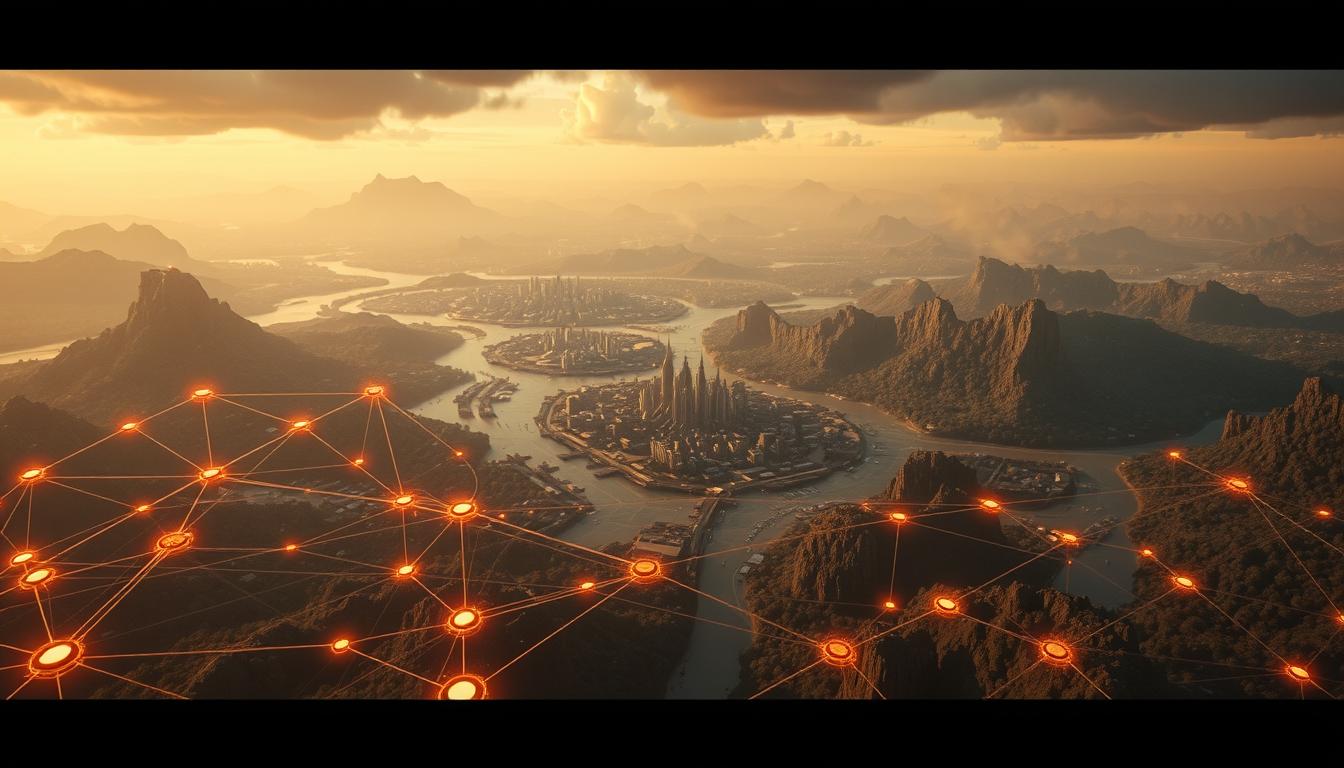Ever wondered why your favorite mobile game stutters in big environments? Even with top-notch devices, lag can be a problem. It’s not just a tech issue; it affects how much fun you have playing.
Mobile gaming is huge now, and players want smooth play. We’ll explore key ways to make Android games run better. This way, you can explore big worlds without any hiccups.
Understanding the Challenges of Mobile Game Performance
Mobile gaming faces many hurdles for developers to overcome. The main problem is hardware limits. Mobile devices have less power and memory than PCs or consoles. This affects how smoothly games run.
High RAM usage is a big issue. Games need lots of assets, which can use up all the memory. This leads to lag and stuttering. Developers must make games that work well on different devices.
Managing assets is key to solving these problems. Poor handling of textures, models, and audio can slow down games. Focusing on optimizing assets for mobile can make games run better.
Developers also need to think about mobile operating systems. These systems can limit multitasking and resource use. Knowing about hardware and software helps make better game design. This leads to a better gaming experience.

Importance of Game Optimization for Android Devices
Game optimization is key to a better gaming experience on Android devices. An optimized game runs smoothly, reducing lag and improving how quickly it responds. This makes games more enjoyable and keeps players coming back for more.
Developers can reach more people by focusing on game optimization. Since many users have different Android devices, making games work well on all of them is crucial. When games are optimized, they work great on many devices, attracting more players.
Also, optimizing games helps them use resources better, so they don’t use up too much battery. This means players can enjoy games for longer, which makes them happier. In today’s competitive gaming world, optimizing games is not just helpful; it’s essential.

Reducing Lag in Large-Scale Procedural Maps
Android gaming often faces the challenge of reducing lag in large procedural maps. These maps create vast, dynamic worlds for players. But, they need efficient resource management to keep performance up. Developers use various strategies to make gameplay smoother while keeping the maps rich.
Optimizing procedural generation is a key approach. Streamlining algorithms for terrain and objects on-the-fly improves responsiveness. Techniques like blocking or chunking load only needed map parts as players move. This cuts down lag during exploration.
It’s important to balance graphics quality with performance in Android gaming. High-quality textures and complex models enhance visuals but slow down processing. Using low-poly models and optimizing textures keeps the game looking good without slowing it down. This makes for a smoother experience in detailed procedural maps.
Keeping an eye on user testing and performance profiling helps too. Feedback and data from players reveal areas needing improvement. This lets developers fine-tune the game for better lag reduction.
Memory Management Techniques for Android Gaming
Effective memory management is key in Android game development. It ensures games run smoothly by preventing memory leaks. Knowing how to manage memory makes games better for players.
Proper Allocation and De-allocation of Resources
In Android game development, managing resources well starts with proper allocation and de-allocation. Developers should think about how assets are loaded and released. This systematic approach helps keep memory free when not needed.
It reduces the chance of memory leaks, which can cause crashes or slowdowns. Watching the lifecycle of game objects helps free up memory when they’re not used.
Using Efficient Data Structures
Choosing the right data structures is crucial for memory management. Structures like arrays, lists, and hash maps help store and retrieve game entities efficiently. They make memory use better, leading to faster gameplay.
By organizing data well, developers can make sure memory is used right. This improves the gaming experience for everyone.
Optimizing Code for Enhanced Performance
Efficient code is key to better mobile game performance, especially on Android. Good code optimization makes games run smoother and feel more real. It’s all about making the game mechanics better.
Efficient Algorithms for Game Mechanics
Using smart algorithms makes games run faster and smoother. These algorithms are simple and quick, making games more fun. They help with things like finding paths and checking for collisions, making the game world feel bigger and more interactive.
Reducing Computations during Gameplay
Keeping gameplay fast means cutting down on extra work. This means doing less math and focusing on what’s really important. By doing this, games can run better on all kinds of Android devices.
Utilizing Low-Poly Models in Game Design
Using low-poly models in game design is a smart move. It boosts both performance and looks in mobile games. These models are simpler, which means they don’t use as much computer power.
This simplicity leads to faster game play. It’s key for keeping games smooth on phones and tablets.
Game makers can make low-poly models look great. They use bright colors and simple shapes. This lets them be creative without slowing down the game.
Adding smart lighting and shadows can make these models pop. This makes them stand out in a crowded market.
Low-poly models do more than just look good. They help games run better on mobile devices. They make animations smoother and games load faster.
This means players have a better time playing. Developers can keep games looking sharp while using less resources. Finding the right balance between looks and performance is crucial in mobile gaming.
Texture Optimization Strategies for Mobile Games
Texture optimization is key to better visuals and performance in mobile games. It helps reduce lag and improve the user experience. This is especially true in big procedural maps where managing resources is a big deal.
Importance of Texture Compression
Using good compression techniques is crucial. It helps keep texture sizes down without losing quality. This is super important for mobiles with small storage.
Formats like ASTC or ETC2 save a lot of memory. They make games load faster and run smoother.
Implementing Mipmapping Techniques
Mipmapping makes games run better by using different texture sizes. When objects are far, it uses smaller sizes, saving processing power. This boosts performance and quality.
By picking the right mipmap level, games can look great and run smoothly. This is key for mobile games.
Implementing Level of Detail (LOD) Techniques
Level of Detail (LOD) techniques are key for better performance in mobile games. They help manage how much detail is shown in 3D models based on how close the player is. For example, when a player is far from something, the game might use a simpler model to save on graphics work.
LOD techniques boost visual quality and cut down on rendering time. This is especially helpful for devices that aren’t as powerful. As a player gets closer to an object, the game can switch to a more detailed model. This keeps the game looking great and running smoothly.
By using LOD, developers can make games that look amazing and play smoothly. This approach helps improve how fast the game runs and makes players happier. It’s all about finding the right balance between stunning visuals and smooth gameplay.
Optimizing Physics Calculations
Efficient physics calculations are key to better game performance, especially on mobiles. The goal is to keep games running smoothly while using less resources. This means tweaking rigid body settings and using smart collision detection.
Adjusting Rigid Body Settings
Rigid body settings are vital for top-notch physics. Tweaking mass, drag, and angular velocity helps simulate real-world movements with less CPU work. This makes games run better on phones without losing realism.
Efficient Collision Detection Approaches
Using smart collision detection cuts down on game calculations. Methods like spatial partitioning or bounding volume hierarchies make it faster. These techniques reduce the need for complex checks, boosting game speed.
| Method | Description | Performance Impact |
|---|---|---|
| Adjusting Rigid Body Parameters | Fine-tuning mass and drag settings for optimized realism | Significant reduction in processing requirements |
| Spatial Partitioning | Dividing space to efficiently manage object interactions | Lower collision checks, leading to improved frame rates |
| Bounding Volume Hierarchies | Utilizing hierarchical bounding volumes for fast collision detection | Enhances speed and reduces computational intensity |
Shader Optimization for Mobile Graphics
Shader optimization is key for top-notch mobile graphics. In mobile gaming, good shaders make visuals pop without draining the device. Making shader code more efficient means less work for the GPU, leading to smoother games.
One way to optimize shaders is to make the code simpler. Cutting down on complex calculations and removing extra steps helps. This way, the GPU can handle more without slowing down, keeping games fast and smooth.
Using shader instancing is another smart move. It lets developers use the same shader code for different objects. This cuts down on the need for repeated work, making graphics better and faster.
Texture atlases are also a great tool. They combine many textures into one, speeding up how fast graphics are rendered. With smart shader optimization, games run smoother, making mobile gaming more fun.
| Shader Optimization Techniques | Impact on Mobile Graphics Performance |
|---|---|
| Simplifying Shader Code | Reduces processing time, increasing frame rates |
| Shader Instancing | Optimizes resource usage, enabling more detailed scenes |
| Using Texture Atlases | Increases rendering efficiency, improves load times |
Dynamic Resolution Scaling for Seamless Gameplay
Dynamic resolution scaling is key in mobile gaming. It helps games run smoothly, even when scenes get tough. This tech lets games change their resolution quickly, matching the device’s power.
This means better gameplay, especially in scenes that need lots of power. Players get a smoother ride, without losing out on graphics.
Dynamic resolution scaling boosts frame rates. It cuts down on lag, making games feel more fluid. On mobiles, where specs can vary, this is a big plus.
Players get to see great visuals, even in intense moments. This is thanks to the tech’s ability to adjust on the fly.
The table below shows how dynamic resolution scaling beats fixed settings:
| Scenario | Static Resolution (720p) | Dynamic Resolution Scaling |
|---|---|---|
| Low Resource Demand | Stable 60 FPS | Stable 60 FPS |
| Medium Resource Demand | 50 FPS | 55 FPS (adjustable) |
| High Resource Demand | 30 FPS | 45 FPS (adjustable) |
Dynamic resolution scaling lets you fine-tune visuals without hurting gameplay. It’s a big win for mobile gamers. It shows how gaming tech is getting smarter and more flexible.
Advanced Techniques for Procedural Content Generation
Procedural content generation is key in modern game making. It lets developers create huge, detailed game worlds. Using advanced methods makes these worlds better and faster to make.
Noise functions are a great tool for making landscapes look real. They help create varied, natural-looking terrains. This makes games more fun to explore. Modular design is another smart way to use assets in different places. It saves time and resources.
Good data structures are essential for handling game assets well. Spatial partitioning helps use resources wisely. This means games run smoothly, even with lots of content.
Smart algorithms for quests and stories make games more engaging. They change based on how players play, making games more interesting. Learning these advanced methods makes games better and faster to play.
Continuous Testing and Performance Profiling
Creating great mobile games means finding and fixing problems early. Testing and profiling are key to spotting and fixing issues. Regular checks make games run smoother and keep players happy.
Utilizing Profiling Tools
Profiling tools help track a game’s performance. They show how fast the game runs, how much memory it uses, and how hard the CPU works. Tools like Unity Profiler and Android Profiler help find slow spots in the game.
Using these tools regularly helps improve the game based on real data. This makes the game better for players.
Feedback Loops from User Testing
User feedback is very important in game development. Beta testing lets developers know what players like and what needs work. By using feedback and profiling together, developers can make the game better.
This process helps make the game fit what players want. It’s a way to keep improving the game based on what players say.
| Profiling Tool | Key Features | Best Use Cases |
|---|---|---|
| Unity Profiler | Real-time performance metrics, frame rate analysis, and memory tracking | Ideal for Unity-based games, both during development and post-launch |
| Android Profiler | Detailed CPU, memory, network, and energy usage metrics | Best for optimizing Android games across various device specifications |
| Visual Studio Profiler | Comprehensive analysis and debugging tools for C# applications | Suitable for games developed in C# within Visual Studio |
Best Practices for Managing Large-Scale Environments
Managing big environments in mobile games is tough. It’s key to follow best practices to make games run smoothly on Android. You need to manage resources well, organize scenes smartly, and use special optimization methods.
Managing resources means loading and unloading assets wisely. This depends on how close the player is and how important the assets are. Using tricks like occlusion culling helps a lot. It makes the game run faster by not showing things the player can’t see.
Organizing scenes in a logical way helps keep the game fast and looking good. This is important for big games.
Optimizing games is all about design and how it’s made. Using LOD (Level of Detail) techniques changes how detailed models are based on distance. Texture atlases combine many textures into one, cutting down on the number of times the game has to draw things. These methods make games run better and keep players playing longer.
| Best Practice | Description | Impact on Performance |
|---|---|---|
| Resource Management | Loading and unloading assets based on player proximity. | Reduces memory usage and enhances loading times. |
| Scene Organization | Using logical structures for organized scenes. | Improves rendering efficiency and management of game objects. |
| LOD Techniques | Adjusting model detail based on camera distance. | Decreases rendering load while maintaining visual quality. |
| Texture Atlases | Combining multiple textures into one file. | Minimizes draw calls and improves performance. |
Community Insights and Innovations in Game Development
In mobile gaming, community insights are key to new ideas. Developers share and gather experiences, creating a space for innovation. Through forums, social media, and conferences, people swap techniques to improve games.
Feedback from players can greatly improve games. Developers get direct input, spotting issues and areas for improvement. This leads to better game development.
This sharing of knowledge helps solve problems and sparks new ideas. It shows that working together can solve challenges better than alone. This teamwork ensures mobile games are more enjoyable.
Future Trends in Mobile Game Optimization
The world of mobile games is changing fast. New techniques are being added to make games better and more fun. These changes are thanks to new technologies.
Artificial intelligence and machine learning are big in mobile game optimization. They help developers understand how players play. This way, games can get better in real time, working well on all devices.
Cloud gaming is another big trend. It lets players play high-quality games on many devices, without needing special hardware. This means developers have to find new ways to keep games smooth and fast.
Players want games to look better and feel more real. So, developers are working on making graphics better while keeping games running smoothly. This includes using new tech like real-time ray tracing.
Designing games with the player in mind is also key. Games can now be customized to fit what players like. This makes games more fun and engaging, focusing on what players want.
| Trend | Description | Impact on Mobile Games |
|---|---|---|
| Artificial Intelligence | Uses player data for real-time optimization. | Enhances gameplay and adapts experiences. |
| Cloud Gaming | Allows streaming of high-quality games on any device. | Minimizes hardware limitations. |
| Real-time Graphics | Advanced rendering techniques for visual enhancements. | Increases immersion while managing performance. |
| User-Centric Design | Customization options tailored to individual preferences. | Boosts engagement and satisfaction. |
By using these new trends, developers can make games even better. As technology keeps getting better, mobile games will keep being a big part of gaming for everyone.
Conclusion
Optimizing Android game performance is key for a great gaming experience. Developers use many strategies to cut down on lag. This lets players enjoy the game without interruptions.
These methods improve how resources are used and make graphics and physics smoother. By managing memory well, optimizing code, and using advanced graphics, games get better. Adding community ideas also helps make games more engaging.
Keeping up with these improvements is vital. It helps meet player expectations and makes games more fun. As mobile gaming grows, focusing on performance will always be important.
FAQ
What are some common causes of lag in Android games with large-scale procedural maps?
Lag in Android games can come from many sources. High RAM usage and poor asset management are big culprits. Also, mobile hardware, like lower processing power, plays a role.
Why is game optimization important for mobile gaming?
Optimizing games for mobile devices makes them better for users. It improves how well the game runs and lets more people play. This leads to happier players who stick with the game longer.
What techniques can be used to reduce lag in large-scale procedural maps?
To cut down on lag, manage resources well and optimize procedural generation. Also, balance how detailed the graphics are with how fast the game runs. This ensures smooth play on all Android devices.
How can memory management strategies improve performance?
Good memory management means allocating and freeing up game assets right. Using arrays and lists helps use memory wisely during game making.
What role does code optimization play in enhancing Android game performance?
Code optimization makes game mechanics run smoother. It uses efficient algorithms and cuts down on extra work. This makes the game more responsive and enjoyable for players.
How do low-poly models benefit mobile game design?
Low-poly models are easier to process, leading to quicker rendering and smoother play. They also let developers create nice-looking assets without slowing down the game.
What are some effective texture optimization strategies for mobile games?
To optimize textures, use compression to save memory. Also, mipmapping adjusts texture detail based on distance, improving performance.
How can Level of Detail (LOD) techniques improve rendering performance?
LOD switches between detailed and simple models based on distance. This optimizes rendering and reduces the load on mobile devices.
What methods can be used to optimize physics calculations in mobile games?
To optimize physics, adjust rigid body settings and use efficient collision detection. This minimizes the impact of physics on mobile performance.
Why is shader optimization important for mobile graphics?
Shader optimization keeps performance high by streamlining code and reducing complexity. It also uses techniques like shader instancing to enhance graphics without overloading devices.
How does dynamic resolution scaling enhance gameplay?
Dynamic resolution scaling adjusts resolution based on hardware during intense scenes. This ensures stable frame rates and a smooth gaming experience.
What advanced techniques can be applied in procedural content generation?
Advanced techniques focus on efficient resource use and strategies for expansive, engaging environments. They maintain performance while creating vast game worlds.
How can continuous testing and performance profiling aid in game development?
Continuous testing and profiling find performance bottlenecks in mobile games. Profiling tools analyze data, and user feedback helps address issues effectively.
What best practices should be followed for managing large-scale game environments?
For managing big game environments, use effective resource management and organize scenes well. Employ strategies specific to large landscapes to optimize performance.
How do community insights contribute to game development?
Community insights and collaboration among developers lead to innovation. Sharing experiences and techniques improves game optimization for mobile platforms.
What future trends should developers be aware of in mobile game optimization?
Emerging technologies like AI and machine learning will boost game performance and user experience. They will keep mobile games at the top of quality and innovation.