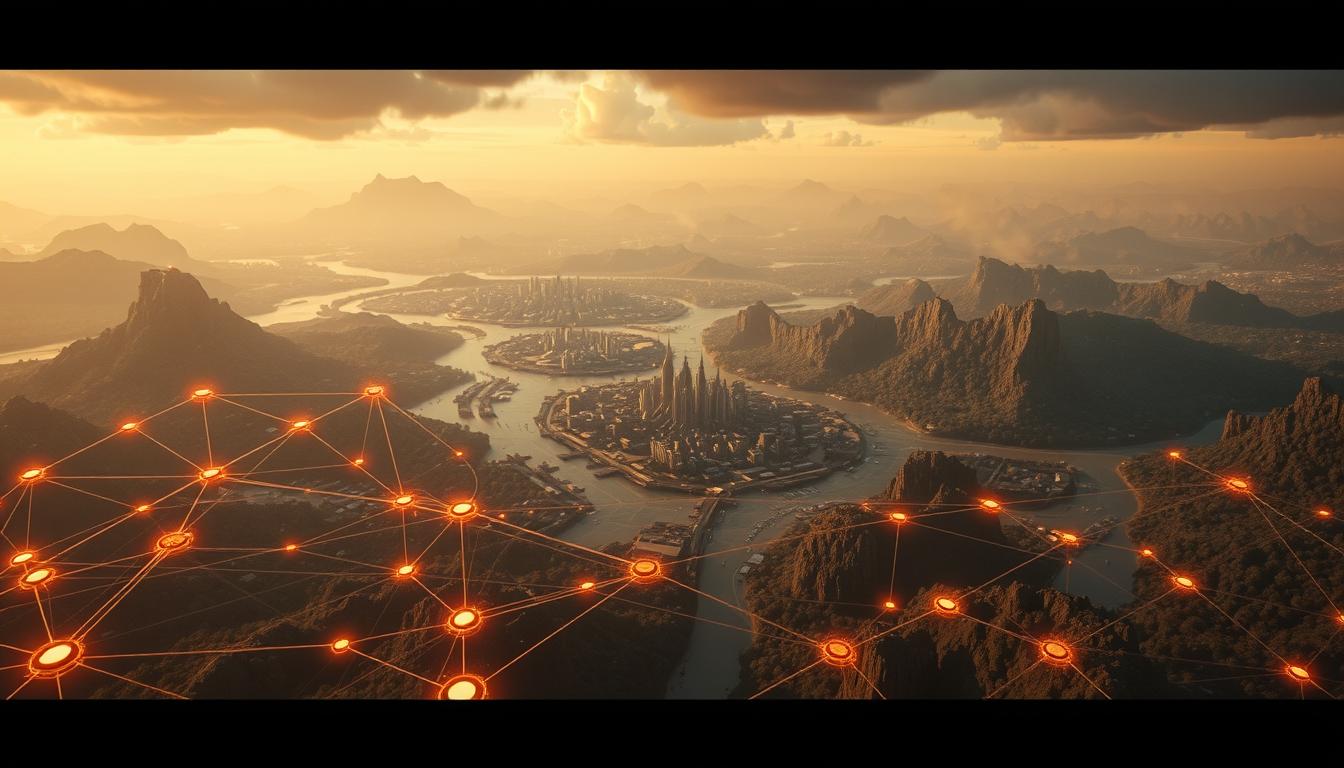Ever wondered why your favorite mobile game slows down in big procedural maps? Keeping a stable FPS is key for a smooth game, especially in big, changing maps. We’ll dive into how to keep your game running smoothly, even in big maps like those in The Long Dark.
Understanding FPS Drops in Mobile Gaming
FPS drops can really mess up your mobile gaming fun. Frame rate, or FPS, shows how well a game runs. When it’s high, games feel smooth and fast, perfect for action-packed games.
But FPS drops can cause lag, stuttering, or sudden pauses. This can pull you out of the game and ruin the fun.
So, what causes FPS drops on mobiles? It’s often because of the device’s hardware, like the CPU and GPU. Older devices might struggle with games that are too demanding.
Also, software issues like bad graphics and running too many apps at once can hurt performance. Knowing these factors helps keep your gaming smooth and enjoyable.
To fix FPS drops, check your device’s specs and tweak settings to use less resources. This way, you can enjoy your games without interruptions.

Common Causes of Performance Issues
In mobile gaming, many things can cause problems. Older devices often struggle to run games well. This leads to crashes and drops in frames per second (FPS), ruining the fun.
Software issues also play a big role. When you run too many apps at once, your device gets tired. This makes games slow down and can stop them from working right.
Here are some main reasons for these issues:
- Outdated hardware: Old devices can’t handle today’s games.
- Background processes: Apps running in the background use up important resources.
- Fragmented storage: A messy storage space makes games load slowly, causing lag.
- Poorly optimized games: Not all games are made to work well on every device, leading to crashes.

Impact of Procedural Generation on Game Performance
Procedural generation adds a lot of complexity to game worlds, making them unique and dynamic. It lets developers create huge worlds without having to design every part by hand. This makes games more varied and fun to play over and over.
But, procedural generation can also make games run slower. The complex math needed to create and show these worlds can use up a lot of system resources. This is especially true for mobile devices.
Scenes at night are particularly demanding on graphics. They need advanced lighting and shadow effects, which can slow down games if not optimized well. Developers have to find a way to balance the complexity of procedural generation with the device’s capabilities.
Mastering Mobile Game Mechanics
Understanding game mechanics is key to doing well in mobile games, especially survival ones. These mechanics show how players interact with their world and manage resources. This can be tough, especially when things get hard.
In survival games, managing health, gathering resources, and crafting are crucial. Players need to change their plans based on the time, weather, and what resources are available. Knowing these well helps players survive in tough places.
Mobile games have their own challenges, like limited hardware and touch controls. Players must figure out how to use these while learning the game mechanics. This not only improves gameplay but also makes the experience more enjoyable.
Getting better at game mechanics helps players overcome challenges. Doing well in survival games leads to more rewarding wins and deeper stories in mobile games.
Essential Device Optimizations
Optimizing your device is key for better mobile gaming. Making a few tweaks can really boost your game’s performance. First, make sure your operating system is up to date. Updates often bring new optimizations.
Managing your battery settings is also crucial. Turning on power-saving modes can help your device run smoother during long gaming sessions. It’s a good idea to close apps you’re not using. This frees up memory and power for your game.
For even better performance, try reducing your screen’s brightness and turning off unwanted notifications. These simple steps can make your game run more smoothly. With these tips, you’ll enjoy faster frame rates and a more stable gaming experience.
Stable FPS Maintenance in Procedural Maps
To keep FPS stable in procedural maps, focus on performance metrics and adjust graphics settings wisely. This way, players can enjoy their games better while keeping the visuals sharp.
Identifying Key Performance Metrics
For stable FPS, gamers should watch frame rate, CPU usage, and memory. Using tools to monitor these in real-time is key. Seeing frame rate changes helps spot when the game slows down. This lets players make tweaks for a smoother game.
Adjusting Graphics Settings for Performance
Changing graphics settings is vital for stable FPS. Try lowering resolution and texture quality to boost performance. Finding the right balance between looks and speed is possible with some tweaking. This ensures a lag-free gaming experience.
Graphics Settings Tweaks for Optimal Performance
Improving graphics settings is key to better mobile performance, especially in games that use a lot of resources. Tweaking these settings can greatly enhance your gaming experience. Here are some optimization techniques to try:
- Reduce Overall Resolution: Lowering the resolution reduces the graphics load on your device. This makes the game smoother without losing too much detail.
- Adjust Texture Quality: Match the texture quality to your device’s capabilities. If your device can’t handle high textures, try medium or low settings.
- Deactivate Certain Visual Effects: Turning off effects like shadows, reflections, and anti-aliasing can greatly reduce processing demands. This boosts your FPS.
By making these tweaks, you can enjoy a more stable and fun gaming experience. These adjustments work whether your device is ready for top graphics or not. They help make your games run smoother and perform better overall.
Performance Enhancements Through Software Updates
Keeping your games updated is key for the best performance and stability. Updates often bring bug fixes and performance boosts. These changes help fix issues that can ruin your game experience. Regular updates can make your games run smoother and look better, especially on high-end systems.
Importance of Keeping Game Updated
Old software can cause crashes and big drops in FPS. Updates fix code and bugs, making games run smoother. Here’s why you should keep your games updated:
- Improved game stability: Updates fix bugs that can mess up your game, making it better for you.
- Performance enhancements: New updates make your game run better, using your device’s resources more efficiently.
- Compatibility fixes: Updates make sure your games work well with the latest systems and devices.
- Access to new features: Updates bring new content and features that make your game more fun.
- Security patches: Updates protect your game and your data from security threats.
Managing Background Applications Effectively
In mobile gaming, how well devices manage resources is key. Background apps can use up CPU and RAM, hurting game performance. Knowing how to manage these resources can make gaming better.
Benefits of Closing Resource-Heavy Apps
Closing apps that use a lot of resources can help games run smoothly. These apps might be running in the background without you knowing. Here’s why it’s good to manage them:
- Enhanced Performance: Closing these apps lets your device focus on the game. This means better graphics and smoother play.
- Reduced Lag: These apps can slow down your game. Closing them helps keep your game running smoothly.
- Improved Battery Life: Managing apps can also save your battery. This means you can play longer without needing to charge.
- Streamlined Experience: By focusing on the game, you get a more fun and engaging experience. You won’t be distracted by other apps.
Managing background apps can make your mobile gaming better. It’s a good idea to check your device often. This way, you can make sure unused apps are closed. This lets you enjoy your games to the fullest.
In-Game Settings Adjustments for Stability
Many mobile gamers don’t realize how in-game settings can change their gaming. Tweaking these settings can make games run smoother and more stable. By tweaking specific features, players can greatly improve their mobile gaming.
Disabling Non-Essential Features
One smart move is to turn off non-essential features in games. Things like complex HUDs and extra animations use up resources. This can slow down games when you need them to run fast.
Here’s why turning off these features is a good idea:
- Improved frame rates for smoother play.
- Less input lag, which is key in competitive games.
- Less distraction, helping you focus on the game.
By looking at in-game settings and turning off unnecessary features, players can boost their game’s performance. This makes for a more fun and engaging gaming experience.
Using Game Analysis Tools
Game analysis tools are key to improving your gaming. They give you important data to track your performance. This helps you see how well you’re doing and make changes to play better.
These tools let you watch your game’s performance in real time. You can see how much CPU power you’re using and how hot your system is. This info helps you adjust your game settings for the best performance.
For example, let’s look at some top game analysis tools and what they do:
| Tool Name | FPS Tracking | CPU Monitoring | Temperature Monitoring |
|---|---|---|---|
| MSI Afterburner | Yes | Yes | Yes |
| FRAPS | Yes | No | No |
| GeForce Experience | Yes | Yes | No |
| RivaTuner | Yes | Yes | Yes |
Using these tools helps you understand your game better. It lets you improve your strategy and enjoy your games more. You’ll get smoother gameplay and better performance.
Monitoring Device Performance During Gameplay
In mobile gaming, keeping your device running smoothly is key. Monitoring your gameplay helps you see how well your device is doing. This lets you watch CPU and GPU usage, memory, and temperature in real time.
By doing regular checks, you can spot problems early. This helps you know if your device is struggling. It’s like having a heads-up before your game starts to slow down.
Utilizing Community Resources and Mods for Improvement
The gaming community is a treasure trove for boosting mobile game performance. Players share game mods to improve graphics and fix performance problems. Using these resources can lead to finding mods that increase frame rates and enhance gameplay.
Joining forums and groups lets gamers swap tips and strategies. Seasoned players share how to use mods for better performance. Whether it’s downloading mods or discussing them, community insights can make a big difference in your game.
Here’s a look at some top resources and how they can improve your game:
| Community Resource | Description | Performance Improvement Potential |
|---|---|---|
| Nexus Mods | A platform offering various mods and customizations for many games. | High |
| Reddit Gaming Communities | Discussion boards where players share modifications and experiences. | Medium |
| Mod DB | A directory of mods available for download and user reviews. | High |
| Discord Game Channels | Tight-knit groups for real-time support and mod recommendations. | Medium |
By tapping into these community resources and using the right game mods, players can greatly improve their gaming experience. They can enjoy smoother gameplay in large mobile maps.
Testing Various Configurations for Stable FPS
Testing different settings is key to getting stable FPS in mobile games. This is especially true for games that use procedural generation. Players need to try out many settings to find the best balance between looks and performance.
Performance testing is more than just watching how the game runs. It’s about keeping track of every change you make and how it affects the game. This helps players understand how different settings impact FPS on their devices.
To help in this effort, it’s a good idea to keep a detailed record. Here are some things to track:
- Graphics settings adjustments
- Device temperature during gameplay
- Background applications running concurrently
- Renders per frame and frame time fluctuations
By keeping these records, players can gather a lot of data. Over time, this data can show patterns that lead to better performance.
Conclusion
In mobile gaming, especially in big procedural maps, keeping a stable FPS is key. This ensures a smooth experience. By using the strategies from this guide, players can keep their game running smoothly, even when it gets tough.
Using the right techniques can cut down on lag and keep the game looking clear. This makes the adventure feel more real and fun.
By using performance boosts, whether on the device or in the game, players get a better gaming experience. The tips here help players keep a steady FPS and improve their game. This way, everyone can enjoy exploring detailed game worlds more.
This guide is a must-read for mobile gamers wanting to improve. By following the advice in this article, players can handle big procedural maps better. This leads to smoother gameplay and more fun overall.
FAQ
What are FPS drops in mobile games?
FPS drops are when the frames per second change a lot. This can make games feel choppy and less fun, especially in games that need a lot of power like The Long Dark.
How do hardware limitations affect mobile gaming performance?
Older mobile devices often struggle with games. They might crash, lag, or just not run well. This makes playing games harder.
What role does procedural generation play in FPS maintenance?
Procedural generation makes games more fun by changing things each time you play. But, it can also use up a lot of resources. If not managed right, it can cause problems during intense moments.
How can I optimize my mobile device for gaming?
To get better gaming, try changing settings, closing apps you don’t need, and keeping your device’s software up to date. This can make games run smoother.
What performance metrics should I track for maintaining stable FPS?
Keep an eye on the frame rate, CPU usage, and how much memory you’re using. This helps spot problems and fix them before they get worse.
What graphic settings should I adjust to improve FPS?
To boost FPS, lower the resolution and adjust texture quality to fit your device. Turn off fancy effects that slow things down.
How do game updates affect performance?
Updates often fix bugs and make games run better. Always check for updates to avoid crashes and FPS drops.
Why is it important to close unused applications while gaming?
Closing apps you’re not using helps your device focus on the game. This means better performance and less lag.
What in-game settings can I adjust for better stability?
To improve stability, turn off things you don’t need like fancy HUDs and animations. This helps your game run smoother.
How can I utilize game analysis tools for performance monitoring?
Tools like these let you watch FPS, CPU usage, and temperature in real-time. This helps you make changes to keep your game running well.
What are the benefits of monitoring device performance during gameplay?
Watching how your device is doing helps you catch problems early. This way, you can fix them before they ruin your game.
How can community resources and mods enhance gaming performance?
The gaming community offers mods and tips to improve your game. These can make graphics better and fix issues, all thanks to other players’ help.
Why is testing different game configurations important?
Trying out different settings helps you find the best ones for your device and playing style. This makes your game more stable and enjoyable.