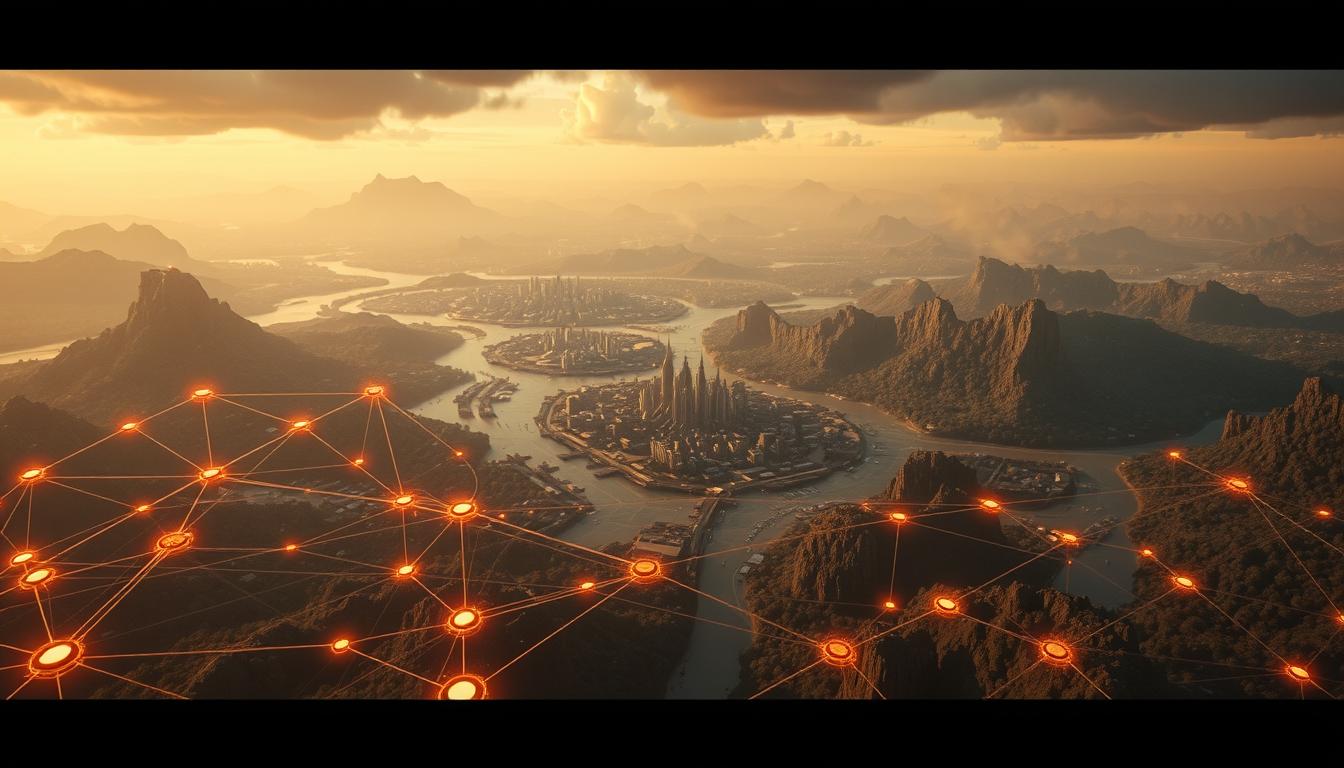Ever wondered how games look amazing and run smoothly on devices with little memory? As graphics quality in games gets better, using Dynamic Level of Detail (LOD) in procedural terrains is key. This is especially true for devices with less RAM. We’ll see how adaptive LOD makes games better without slowing them down, so everyone can play without lag.
Introduction to Dynamic LOD
Dynamic LOD, or Level of Detail, is key in 3D rendering for games. It changes the model’s detail based on how close it is to the camera. When an object is near, it looks detailed and clear. But as it gets farther away, the model’s detail drops, saving resources without losing too much quality.
Thanks to new procedural generation methods, Dynamic LOD has gotten better. Old ways worked, but they couldn’t keep up with today’s games. Dynamic LOD makes games run smoother and look better, adapting to different situations quickly.
This technology is vital for making games better without slowing them down. It helps developers make games that feel real and don’t use too much power. Knowing about Dynamic LOD is essential for anyone working on 3D graphics and game performance.

Understanding Procedural Terrains
Procedural terrains are made using algorithms, unlike traditional hand-crafted landscapes. They use techniques like Perlin noise and fractals to create detailed game worlds. This method lets developers build vast, unique environments that can change endlessly.
Procedural terrains offer a big plus in game design. They allow for dynamic landscapes that change as players explore. This makes games more immersive and engaging, offering a new experience each time.
As games need to be more immersive, procedural terrains are key. They help developers balance creativity with performance. By combining procedural generation with Level of Detail (LOD), games can have vast terrains without losing performance.

The Importance of Stable Performance on Low-RAM Devices
Gaming on mobile and budget platforms is becoming more popular. It shows how important it is to make games run smoothly on devices with little RAM. Problems like memory use and rendering can make games hard to play, especially when they’re very detailed.
Developers need to find ways to keep games running well, even on devices with less RAM. Using Dynamic Level of Detail (LOD) is one solution. It helps control how much the game uses memory and makes it run better. This is key for games that look great but use a lot of resources.
Developers can make games that work well on low-RAM devices by using smart rendering techniques. This way, more people can enjoy playing games, even on budget platforms. It ensures that everyone can have a great gaming experience without worrying about their device’s limitations.
Challenges in 3D Rendering on Low-RAM Devices
Rendering 3D graphics on devices with limited memory is tough for developers. Low-RAM devices can hurt texture quality and slow down loading times. This forces designers to choose between good looks and smooth performance.
Texture memory is a big problem on low-RAM devices. Developers might have to shrink textures, making scenes less detailed. This makes games less engaging. Slow processing also makes it hard to use fancy graphics and effects.
Managing memory well is key to solving these problems. If not done right, games can slow down, ruining the fun. To fix this, developers use tricks like Level of Detail (LOD) systems. These systems change how detailed scenes are based on how close they are to the player.
Adaptive LOD in Optimized Procedural Terrains
Adaptive LOD is key in modern game development. It boosts performance and looks of 3D worlds. This lets developers make detailed environments even on less powerful systems.
Benefits of Adaptive LOD
Adaptive LOD brings many benefits. It makes games run smoother by changing detail levels based on camera distance. This keeps games looking good without using too much power.
It also helps games run faster. Faster games mean better gaming experiences.
How Adaptive LOD Works in Procedural Generation
Adaptive LOD uses smart tech to make scenes look better. It creates detailed scenes up close and simpler ones far away. This saves power and keeps games looking great.
Techniques for Implementing Dynamic LOD
Dynamic LOD is key for better rendering in 3D apps. Techniques like Mesh Decimation and Occlusion Culling help a lot. They make graphics look good without using too much computer power.
Mesh Decimation Methods
Mesh Decimation makes 3D models simpler by cutting down triangles. The closer an object is, the more detail it keeps. When you move back, the model gets simpler, saving computer power. This makes games run smoother, especially on devices with less RAM.
Occlusion Culling Techniques
Occlusion Culling stops objects not seen by the camera from being rendered. It checks the scene to see what’s not needed. This saves computer resources and makes games run faster and smoother.
| Technique | Description | Benefits |
|---|---|---|
| Mesh Decimation | Reduces triangle counts based on distance from the camera. | Improves performance and maintains visual detail. |
| Occlusion Culling | Prevents rendering of objects not visible to the camera. | Saves computational resources and enhances frame rates. |
Best Practices for Game Developers
Using Dynamic LOD well means following some key Game Development Best Practices. First, set clear distance rules for when to switch LOD models. This keeps the game looking good while it runs smoothly. It’s especially important for games that need to run on devices with less RAM.
Automation tools are a big help in making the LOD Implementation easier. They make optimizing meshes faster, which saves time. This lets developers work on making the game better, not just fixing technical issues.
It’s important to find the right mix of how good the game looks and how well it runs. Check this balance often as you work on the game. Think about what the game needs to run well and what the player will enjoy. This way, the game will be fun and run smoothly.
Good resource management and testing are key to using these techniques well. Set up tests to see how the game performs. This helps find areas to improve. It makes it easier to make the game work well on all kinds of devices.
| Best Practice | Description |
|---|---|
| Define Distance Thresholds | Set appropriate limits to determine when to switch between LOD models. |
| Utilize Automation Tools | Leverage software that simplifies mesh optimization tasks. |
| Balance Quality with Performance | Continuously assess visual fidelity against performance metrics throughout development. |
| Implement Resource Management | Manage assets effectively for optimal game performance on various devices. |
| Conduct Rigorous Testing | Regularly test across different hardware to ensure consistent performance. |
Comparing Traditional LOD Approaches with Dynamic LOD
Looking at 3D rendering strategies, we see a big difference between traditional LOD and dynamic LOD. Traditional LOD uses fixed models made by developers. This method has some detail but lacks in rendering efficiency. It can’t change with different performance needs, which slows down games, especially on devices with less RAM.
Dynamic LOD, however, is all about automation. It changes models in real-time based on the game’s needs. This makes games run smoother by adjusting model complexity based on camera distance. In a dynamic LOD comparison, this method clearly outperforms in both performance and user experience.
The table below shows the main differences between these two methods:
| Feature | Traditional LOD | Dynamic LOD |
|---|---|---|
| Model Creation | Manual, pre-authored models | Real-time generated based on context |
| Adaptability | Static, limited responsiveness | Highly adaptive to changing environments |
| Rendering Efficiency | Often lower due to static models | Higher efficiency through real-time adjustments |
| Performance on Low-RAM Devices | May struggle with performance | Optimized for smoother gameplay |
Using dynamic LOD improves game performance and player experience. As games get more complex, moving from traditional to dynamic LOD is becoming more popular. It helps developers create more immersive and responsive game worlds.
Performance Metrics and Testing Techniques
Evaluating performance metrics is key to knowing how well Dynamic LOD systems work. It’s all about measuring frames per second (FPS) and other important indicators. By using strong methods to measure FPS, developers can find out how efficient their systems are and where they might slow down.
Measuring FPS with Dynamic LOD
Measuring FPS with Dynamic LOD uses different methods to give us important data on performance. Keeping FPS high is crucial for a smooth game experience. Game engines have built-in profilers to track these metrics. Also, third-party tools can compare performance in detail.
By focusing on FPS, developers can see when they need to adjust LOD settings. This directly affects how smooth the game feels.
Tools for Performance Analysis
There are many tools for analyzing performance, making Dynamic LOD testing easier. These tools give us key data on FPS and other metrics. Some popular ones are:
- Unity Profiler: Great for Unity developers, it shows FPS and memory usage in real-time.
- Unreal Engine Stats Viewer: A top choice for Unreal Engine users, it offers detailed FPS and performance insights.
- RenderDoc: A must-have for graphics debugging, it helps understand how LOD changes affect frame rates.
With these tools, developers can test and fine-tune their dynamic LOD setups. It’s essential to know how performance metrics affect the game’s quality as game development keeps getting better.
| Tool | Platform | Key Features |
|---|---|---|
| Unity Profiler | Unity | Real-time monitoring, memory profiling, performance metrics |
| Unreal Engine Stats Viewer | Unreal Engine | Comprehensive performance stats, frame analysis |
| RenderDoc | Cross-platform | Graphics debugging, advanced rendering analysis |
Integrating LOD Systems with Game Engines
Adding LOD Integration to Game Engines like Unity and Godot makes games better. It improves how games run and uses less resources. Developers follow special steps for each engine to make it work well.
In Unity, using built-in tools helps developers smoothly switch between detail levels. This keeps games looking good without using too much computer power. Godot also makes it easy to add custom LOD systems. Developers can tweak the engine to make LOD work perfectly.
Here are some key steps for LOD integration:
- Regularly check LOD settings to find the right mix of speed and looks.
- Use profiling tools in Game Engines to see how LOD changes affect speed.
- Keep detailed records of how you integrate LOD. This helps with updates or team work.
These methods help create a strong system for LOD Integration. They let developers make games that are both high-quality and fast.
Future Trends in Procedural Terrain Generation
The world of procedural terrain generation is on the verge of a big change. New technologies are changing how games are made. Real-time graphics and machine learning are making games more realistic and interactive.
Procedural Generation is key to these changes. It helps developers make games that feel real and run smoothly.
Emerging Technologies in Game Development
Several new technologies are making procedural terrain generation better:
- Real-Time Ray Tracing: This tech makes games look more real by adding better lighting. It makes games look great without slowing them down.
- Machine Learning Models: These smart algorithms can change the game world based on how you play. They make games more fun and personal.
- Enhanced Procedural Content Generation Techniques: New ways to make procedural content let developers create bigger, more detailed worlds. This opens up new creative possibilities.
- Cloud Gaming Solutions: Cloud gaming lets even low-powered devices play games with high graphics. It makes complex games possible on any device.
These trends show how game development is always getting better. They encourage developers to try new things and push the limits of what’s possible.
Case Studies on Successful LOD Implementation
Real-world examples of LOD Case Studies show big steps forward in game development. They highlight how developers solve problems with Level of Detail techniques. This leads to better games.
“The Elder Scrolls V: Skyrim” is a great example. It uses a dynamic LOD system to improve performance on different devices. The game changes detail levels based on how close you are, keeping graphics quality high while saving memory.
“Grand Theft Auto V” also stands out. It has a complex LOD system for its huge open world. This system keeps the game running smoothly and looking great, showing how LOD helps the player’s experience.
“Battlefield 1” shows how smart LOD choices can boost performance in fast-paced games. It uses smart rendering to keep the game smooth and detailed, even on devices with less RAM.
These examples teach developers valuable lessons. By studying these LOD Case Studies, they can make their games better. They learn how to improve performance and make players happy.
Conclusion
Dynamic LOD is key for better rendering on low-RAM devices. It shows how important Level of Detail strategies are. These strategies help balance visuals and system resources in game development.
Using Dynamic LOD makes games better and keeps performance up. It lets developers create detailed worlds without slowing down the game. This way, teams can tackle 3D rendering challenges and stay ahead.
The future of LOD looks bright, with new tech on the horizon. These advancements will bring new gameplay ideas and better experiences in procedural terrain environments. It’s exciting to see what’s coming next.
FAQ
What is Dynamic Level of Detail (LOD)?
Dynamic Level of Detail (LOD) is a way to adjust the detail of 3D models based on their distance from the camera. It makes games run smoother without losing quality.
How does Dynamic LOD enhance procedural terrains?
Dynamic LOD makes procedural terrains better by changing detail levels based on camera distance. This creates unique environments while saving graphics resources.
Why is optimizing performance crucial for low-RAM devices?
For low-RAM devices, good performance is key. These devices have less memory and power, which can hurt gameplay and visuals.
What challenges do developers encounter when rendering on low-RAM devices?
Developers face many hurdles, like limited texture memory and slower processing. They must manage memory well to keep games running smoothly.
What is Adaptive LOD, and what advantages does it offer?
Adaptive LOD adjusts model detail based on camera distance. It saves resources while improving visuals, making games better.
What techniques are commonly used to implement Dynamic LOD?
Developers use mesh decimation and occlusion culling. These methods reduce triangles and hide unseen objects, improving performance.
What are best practices for implementing Dynamic LOD in game development?
To implement Dynamic LOD well, set clear distance thresholds and use tools for mesh optimization. Balance quality and performance for all hardware.
How does traditional LOD compare to modern Dynamic LOD approaches?
Traditional LOD needs manual tuning, while modern Dynamic LOD adjusts automatically. Modern methods are more efficient but come with new challenges.
Why is measuring performance metrics essential when using Dynamic LOD?
Measuring performance is vital to see how well LOD systems work. It helps improve frames per second and overall game performance.
How can developers integrate LOD systems into popular game engines?
Developers can integrate LOD systems by adapting existing frameworks. Focus on scene configuration and performance optimization in engines like Unity or Godot.
What are some emerging trends in procedural terrain generation related to LOD?
New trends include better real-time graphics, machine learning for terrain, and advanced procedural content. These enhance both performance and visuals.
Can you provide examples of successful LOD implementation in games?
Yes, many games show how LOD techniques improve performance and user experience. These examples highlight the success of LOD in gaming.