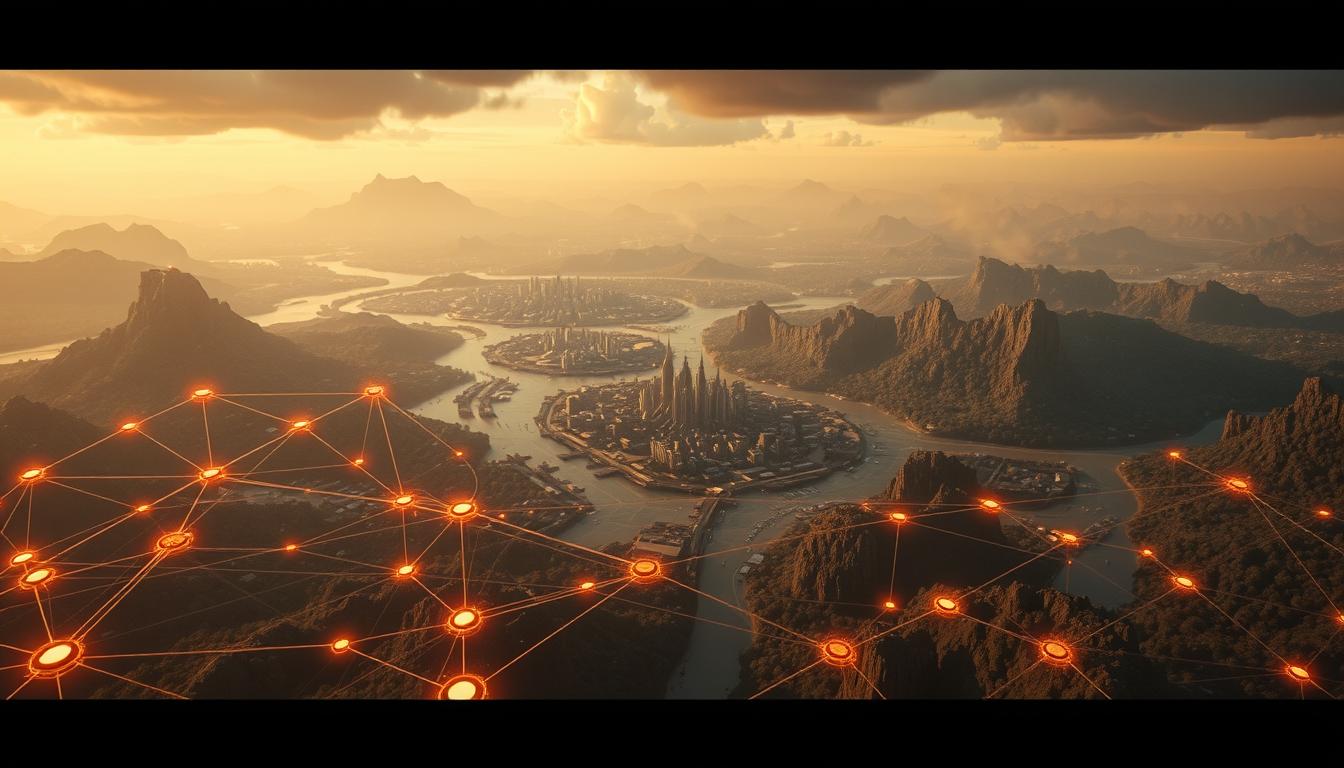Mastering culling optimization can change the mobile gaming experience. It’s especially true when dealing with complex geometry.
In today’s mobile gaming world, fast rendering is key. This is especially true in procedural mobile environments where managing resources is crucial. This article looks at important culling optimization techniques. These techniques aim to improve performance, cut down on load times, and keep visuals sharp despite complex geometry.
By exploring different game rendering methods, we’ll see how hierarchical culling, smart resource use, and dynamic scene management boost gameplay. These strategies make games more responsive and fun.
Introduction to Culling Optimization Techniques
Culling optimization techniques are key in mobile gaming. They help make complex scenes render efficiently. Mobile devices, with their limited resources, need smart strategies to boost performance and keep users engaged.
Techniques like view frustum culling, occlusion culling, and hierarchical culling are crucial. They help optimize performance in mobile games. View frustum culling removes objects outside the camera’s view, saving on rendering. Occlusion culling checks if objects are hidden, improving frame rates. Hierarchical culling organizes scenes in a tree structure, making it easier to manage visual content.
These methods greatly improve rendering efficiency. They help dynamic mobile games run better. By using effective culling, developers can create immersive worlds that run smoothly on mobiles. This leads to happier players and better game retention.

Understanding the Importance of Culling in Mobile Environments
Culling is key to better mobile gaming. It means ignoring objects that players can’t see. This cuts down the GPU’s work, which is crucial in mobile games.
In complex games, bad scenes can make the game slow. This makes players unhappy. Culling is more than just hiding things. It’s about managing resources well in mobile games.
Good culling means better games for players. It keeps the game running smoothly. This makes mobile games more fun and engaging.

What is Procedural Generation in Mobile Gaming?
Procedural Generation is a way to create game content using algorithms. It lets developers make vast, changing worlds in mobile games. This method also saves space by using less data.
This technique is key for making games that feel new every time you play. It helps avoid the same old scenes and keeps the game exciting. It’s also important for managing game objects, making it easier to keep the game running smoothly.
Hierarchical Culling in Mobile Procedural Environments
Hierarchical culling is a key strategy for better performance in mobile games. It uses a tree structure to sort scene data. This makes it easier to see what’s visible, improving how objects are managed.
In games with lots of objects, hierarchical culling helps by hiding what’s not seen. It removes whole parts of the scene that are out of sight. This makes the game run smoother.
Using hierarchical culling can make games start up faster. Only visible objects are shown, which makes the game run better. This is especially true for games with lots of details, thanks to procedural generation.
These optimization techniques make games more fun and responsive. They help keep the game running smoothly, even with lots of visual details.
Batch, Merge, and Instance Techniques for Optimization
Optimization Techniques are key to better rendering on mobile devices. Batching, Merging, and Instancing are top choices for saving resources and boosting frame rates. By mastering these, developers can make visuals more engaging without overloading devices.
Benefits of Batching in Scene Rendering
Batching cuts down on the number of draw calls needed for scenes. This means fewer tasks for the GPU, leading to better performance. With smoother frame rates, mobile apps become more enjoyable to use.
Advantages of Auto-Instancing for Dynamic Content
Auto-instancing makes handling dynamic scene elements easier. It lets similar objects share resources, saving memory. This boosts performance and keeps dynamic scenes rich and engaging. Combining Instancing with Batching and Merging keeps complex scenes running smoothly on mobiles.
| Technique | Description | Benefits |
|---|---|---|
| Batching | Combines multiple objects into a single render call | Reduces draw calls and improves performance |
| Merging | Optimizes geometries and materials for rendering | Enhances visual consistency and reduces resources |
| Instancing | Allows dynamic objects to share resources | Significantly cuts memory costs |
Spatial Indexing and Chunked World Content Streaming
In mobile gaming, Spatial Indexing and Content Streaming are key. Spatial Indexing organizes data in a way that makes it easy to find nearby objects. This makes the game feel faster and more responsive.
Chunked World Content Streaming divides big game worlds into smaller parts. This makes loading times shorter. Players can explore big areas without waiting too long.
Using both Spatial Indexing and Content Streaming is crucial. It makes games run smoothly and look great. As games get more complex, these tools help handle data better and keep players happy.
| Technique | Description | Benefits |
|---|---|---|
| Spatial Indexing | Hierarchical organization of game data for quick retrieval based on player location | Reduced search times, improved performance |
| Chunked Content Streaming | Loading game content in segments to enhance speed and efficiency | Lower loading times, better resource management |
Low Memory Costs with Volume Hull Impostors
Finding a balance between looks and memory use is key in 3D worlds. Volume Hull Impostors are a new way to solve this problem. They act as simpler versions of complex models, saving memory while keeping visuals good.
Defining Volume Hull Impostors
Volume Hull Impostors are simpler versions of complex 3D objects. They keep the important parts of the model but use less memory. This makes it easier to have lots of objects in a scene, like in forests or cities, without using too much memory.
Visual Appearance vs. Memory Costs
The beauty of Volume Hull Impostors is how they balance looks and memory use. They let developers show off detailed graphics without loading every model. This makes games smoother and more fun to play.
Throttling Techniques in Rendering
Throttling Techniques are key to improving rendering performance on mobile devices. They manage how often updates happen to things like animations and particle effects. This helps cut down on the work the CPU and GPU have to do.
This is especially helpful in complex scenes. Heavy graphics can slow things down. But with throttling, the device can handle it better.
Using throttling makes things run smoother. Instead of updating every frame fast, it does it at the right times. This makes the visuals better and uses the device’s resources well.
To use throttling right, you need to know what your game or app needs. Figure out what needs updates all the time and what can wait. This way, you can make your app run fast and look good.
Utilizing Occlusion Culling for Enhanced Performance
Occlusion culling makes games run smoother by hiding objects not seen by the camera. It’s key in complex indoor scenes where many objects block each other. By showing only what’s visible, games run faster and load quicker.
Advantages and Challenges of Occlusion Culling
Occlusion culling has big benefits. It cuts down on memory use, which is a big plus for mobile games. With fewer objects to draw, games look better and play smoother. This tech helps keep mobile games top-notch without slowing them down.
But, there are challenges too. Making sure occlusion works right in game design is tricky. If not done well, it can cause problems like objects popping in or the game slowing down. Testing and tweaking are key to getting it right.
The Role of LOD (Level of Detail) in Optimization
Level of Detail (LOD) is key in making games run smoothly. It uses different models based on how close they are to the camera. This way, games look great and don’t slow down the system.
LOD helps games run better by using less power. It keeps the game moving smoothly. As you play, the game changes models to save resources.
In games with big, detailed worlds, LOD is even more important. It lets developers make beautiful games without slowing them down. Learning to use LOD well can make any game better, making it a must-have for game makers.
Customizing Shadow Rendering for Complex Geometry
In mobile gaming, how shadows are rendered is key to visual appeal, especially with complex shapes. Tweaking shadow casting can boost scene performance. Developers use methods like simplified shadow meshes and impostor shadows to meet the needs of detailed structures.
Integrating optimization strategies into shadow rendering balances visual quality and speed. Simplified shadow meshes cut down on processing needs while keeping the scene’s look. Impostor shadows add depth without needing to calculate every object in real-time.
Good shadow rendering is vital to keep complex scenes from slowing down the engine. Using these techniques helps developers make stunning games without hurting performance. This is especially important on mobiles, where resources are tight.
Managing Dynamic vs. Static Content Effectively
In mobile gaming, managing Dynamic vs. Static Content is key. Dynamic content changes often, like character animations. Static content stays the same, like pre-made backgrounds.
Developers must use special strategies for each type. For dynamic content, instancing reduces costs by rendering many objects at once. Culling also saves resources by hiding objects not seen.
Static content benefits from Content Management Optimization. Pre-baked lighting and shadows make rendering faster and use less memory. This makes static assets look great without slowing down the game.
It’s important to balance dynamic and static content for the best game performance. With the right techniques, players get a smooth and fun experience, no matter the game’s complexity.
Best Practices for Optimizing Rendering Performance
To boost rendering performance in mobile games, a smart plan is needed. It’s key to follow best practices to make your game run smoothly. Teamwork is crucial, making sure everyone is on the same page.
Managing assets well is a big step. Smaller textures and models mean faster loading and better performance. Use compressed formats and simplify geometry to ease the load on devices.
Using culling techniques like frustum and occlusion culling helps too. They cut down on the objects shown on screen. This saves device power, making the game feel smoother.
It’s also important to use what mobile devices can do best. Knowing their strengths and limits helps choose the right assets and rendering methods. Setting quality levels that adjust to the device ensures a great experience everywhere.
| Best Practice | Description | Impact on Performance |
|---|---|---|
| Efficient Asset Management | Optimize textures and models for size and complexity. | Reduces load times and improves rendering speed. |
| Culling Techniques | Use frustum and occlusion culling to limit rendered objects. | Preserves processing power and enhances frame rates. |
| Hardware Leveraging | Adapt assets based on the capabilities of target devices. | Ensures consistent performance across different platforms. |
| Adaptive Quality Settings | Implement dynamic quality adjustments based on performance metrics. | Maintains user experience across varying device performance. |
Tools and Technologies for Culling Optimization
In game development, many tools and technologies help improve culling optimization. Engines like Unity and Godot have built-in features that make rendering more efficient. These tools help developers work more smoothly.
Unity has Culling Optimization Tools that make managing scenes easier. It uses occlusion culling to hide objects not seen by the player. This boosts performance, especially in big scenes.
Godot takes a simpler approach. It uses view frustum culling to only render objects in the camera’s view. Developers can also adjust culling settings for their Gaming Technologies needs.
Using these tools can greatly improve performance. Developers should use them to make games run better and feel smoother. This way, resources are used more efficiently.
By trying out different Culling Optimization Tools, developers can find the best mix of speed and visuals. Using new gaming technologies leads to more fun and interactive mobile games.
Conclusion
Culling optimization techniques are key to bettering mobile game performance. They help make games run smoother and feel more polished. By using these methods, developers can make games look great without slowing them down.
These strategies are vital as mobile gaming tech keeps getting better. By trying out different culling methods, developers can make their games even more impressive. This leads to better performance and a more enjoyable gaming experience.
Culling is crucial for managing resources and creating stunning visuals. As games evolve, knowing how to use these techniques is more important than ever. It helps developers make high-quality games that players love.
FAQ
What are culling optimization techniques?
Culling optimization techniques help improve game performance by hiding objects not seen by the player. They include view frustum culling, occlusion culling, and hierarchical culling. These are key in mobile games because they save resources.
Why is culling significant in mobile environments?
Culling is key in mobile games because it cuts down on GPU work. It removes objects not seen by the player. This keeps games running smoothly, even with complex scenes.
How does procedural generation enhance mobile gaming?
Procedural generation creates vast game worlds using algorithms. It adds variety and saves data space. This makes games more immersive and helps with object management.
What is hierarchical culling and how is it implemented?
Hierarchical culling uses a tree structure to check visibility. In mobile games, it can hide entire parts of the scene not seen. This boosts load times and efficiency.
What performance benefits do batching and instancing provide?
Batching combines objects into one render call, cutting down on draw calls. Instancing lets dynamic elements share resources. Together, they make scene rendering faster and cheaper in mobile games.
What is the role of spatial indexing in mobile games?
Spatial indexing organizes objects by player position for quick access. It’s vital in large, generated worlds. It cuts down loading times and improves the game experience.
How do volume hull impostors work in mobile gaming?
Volume hull impostors simplify complex 3D objects to save memory. They work well in dense scenes, balancing performance and looks.
What is throttling in rendering?
Throttling manages update frequencies in rendering engines. It helps the CPU and GPU handle scenes better. This makes games smoother in intense scenes.
What challenges does occlusion culling present?
Occlusion culling skips non-visible objects, but it’s tricky in level design. It needs careful planning to work well without slowing down the game.
How does LOD (Level of Detail) improve game performance?
LOD changes object detail based on distance from the camera. It saves resources. This makes games run better in large, detailed worlds.
Why is customized shadow rendering important?
Custom shadow rendering optimizes shadows in complex scenes. It uses simplified meshes or impostor shadows. This boosts performance without losing visual quality.
What are the best practices for optimizing rendering performance?
To improve rendering, manage assets well, use effective culling, and leverage hardware. Regularly check your game’s workload to keep mobile games running smoothly.
Which tools are effective for culling optimization?
Unity and Godot are great for managing culling and rendering. They offer tools to improve workflow and performance in mobile games.