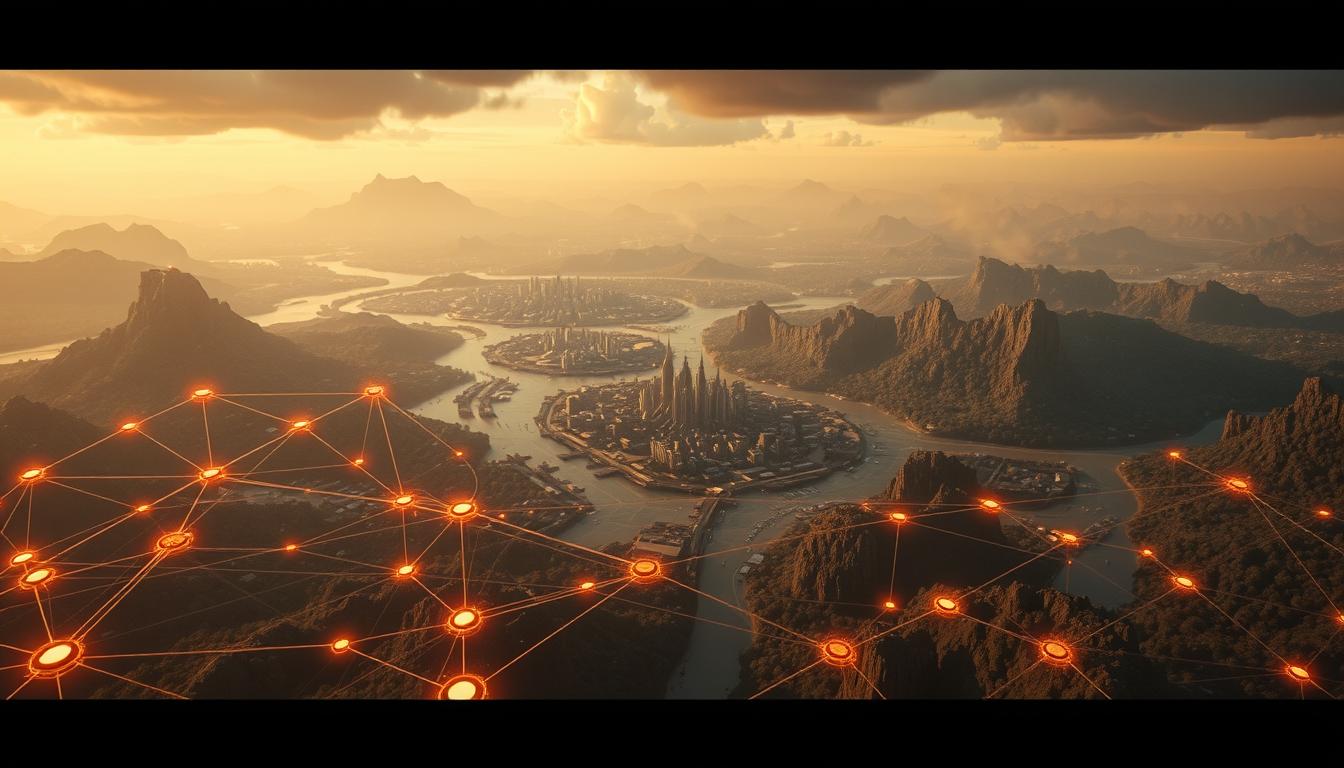Ever wondered why your favorite Android games stutter or freeze? FPS drops can ruin the fun, especially in dynamic maps where smooth action is key. Knowing what causes these drops is crucial for better gaming.
This article explores how to keep FPS rates high. It offers tips for developers to improve Android gaming. Let’s dive into the details and find ways to keep your games running smoothly.
Understanding FPS Drops in Android Games
FPS drops can really mess up your gaming fun, especially in Android games with changing maps. These problems come from the complex rendering systems. Mobile devices try to show great graphics but face challenges in their GPU architecture.
The rendering in today’s Android games is a complex mix of calculations and resource use. If a game needs more resources than a device can handle, FPS drops happen. Also, different devices have different hardware, making games play differently on each one. Developers use profiling tools to find and fix these performance issues.

The Importance of Frame Rate for Gaming Experience
Frame rate is key to a great gaming experience. A high frame rate means smoother gameplay. This makes the game more fun and engaging for players.
Players feel the difference, especially in fast-paced games or when competing. A high frame rate makes the game feel more real and responsive.
As more people play games on mobile devices, developers must focus on high FPS. Low frame rates can make games feel slow and unresponsive. This can make players unhappy and less likely to keep playing.
Keeping the frame rate stable is important. It not only makes the game better but can also help sell more games and get better reviews. Developers need to focus on smooth gameplay to meet today’s gamer expectations.

Common Causes of FPS Drops in Dynamic Procedural Maps
Understanding the causes of FPS drops in dynamic procedural maps is key for developers. High draw calls often lead to performance degradation. This makes it hard for devices to keep a steady frame rate.
During procedural generation, developers might miss important factors like dynamic lighting. Or they might include too many objects. These can cause big FPS drops.
Physics calculations are another big problem. In dynamic procedural maps, lots of active physics objects can really strain hardware. Finding the exact bottlenecks needs detailed profiling.
Performance monitoring helps developers find what needs work. By fixing these issues, they can make games run smoother. This ensures a better experience in dynamic procedural maps.
Optimize Game Assets for Performance
Improving game performance on Android devices is key. Using texture atlases and combining materials are two main ways to do this. These methods help make games run smoother by cutting down on the work the graphics engine has to do.
Using Texture Atlases
Texture atlases are important for better game performance. They combine many textures into one image. This means fewer draw calls, making the game run faster.
Using a texture atlas can really boost the game’s frame rate. This is especially true in scenes that are very detailed.
Combining Materials
Combining materials is another way to improve game performance. When materials are merged, the game’s rendering process gets simpler. This saves memory and cuts down on CPU work.
By focusing on these optimization methods, games can run more smoothly. This is important for keeping players interested and engaged.
Effective Lighting Solutions to Improve FPS
In game development, the right lighting can boost performance and frame rates. Choosing between static and dynamic lighting is key for a smooth game. Static lighting, pre-calculated and baked into scenes, cuts down on processing work during play.
Dynamic lighting, however, needs constant calculations. This can be tough for devices with limited power.
Static vs. Dynamic Lighting
Static lighting has big benefits for better performance. It skips real-time calculations, leading to smoother FPS, especially in big scenes. Developers often use static lighting for backgrounds and parts that don’t change.
This keeps the game stable and saves resources for other important tasks.
Dynamic lighting, though, adds realism by reacting to player actions and changes. But it can hurt FPS if not managed well. Finding the right balance between static and dynamic lighting is crucial for keeping the game running smoothly.
Choosing the right lighting for your game can greatly improve the player’s experience. For more tips on improving frame rates with lighting, check out this resource. Effective lighting can make games look great without slowing them down.
Minimize Physics Calculations
Physics calculations can slow down games, especially in areas with lots of movement. By using Rigidbody components wisely, developers can cut down on these calculations. This makes games run smoother and feel more responsive.
Understanding Rigidbody Usage
The Rigidbody component makes game objects move like they should, thanks to physics. It’s important to only use Rigidbody where it’s needed. Putting it on objects that don’t move can make the game slower.
To make games run better, follow these tips:
- Use Rigidbody only on objects that need to move and interact.
- Don’t add Rigidbody to things that don’t move or interact.
- Keep the number of Rigidbody objects in a scene low.
- Use kinematic bodies for objects that move but don’t need physics.
Utilizing Level of Detail (LOD)
Using Level of Detail (LOD) is key for better visual performance in dynamic maps. LOD changes the 3D model quality based on its distance from the viewer. This way, high-detail models are only shown when needed.
This method boosts visual quality and improves game performance.
Implementing Distance-based Level of Detail
Distance-based LOD changes model details based on camera distance. Close objects get high-resolution models, while far ones get simpler ones. This cuts down rendering work without hurting the game feel.
For example:
| Distance from Camera | Model Type | Detail Level |
|---|---|---|
| 0 – 50 meters | High-Resolution Model | 100% |
| 50 – 100 meters | Medium-Resolution Model | 60% |
| 100 – 150 meters | Low-Resolution Model | 30% |
| 150+ meters | Billboard or Sprite | 15% |
By using distance-based LOD, developers can use resources better and make games run smoother. This method saves resources and keeps detail where it counts, making games better.
Profiling Your Game to Identify Bottlenecks
Game profiling is key to improving dynamic procedural maps on Android. It helps find and fix performance issues. This makes games run smoother and faster. Unity’s Profiler gives developers tools to check CPU and GPU performance.
With Unity Profiler, you can track important metrics. These include memory use, draw calls, and CPU time. This info helps spot where problems are. For example, too many draw calls might mean asset management needs work. Or, too much CPU time could mean physics calculations are wrong.
Using Unity’s Profiler for Performance Monitoring
To use Unity Profiler well, follow these steps:
- Turn on the Profiler window in the Unity Editor.
- Play the game in a test setting to get real-time data.
- Look at the data to find trends and bottlenecks.
- Use what you learn to make the game better.
- Keep profiling to see how changes affect performance.
By profiling your game often, you can make it better. Using Unity Profiler regularly keeps your game running smoothly. This leads to better results overall.
Reduce Draw Calls to Enhance Performance
Reducing draw calls is key to better performance in Android games. Too many draw calls can slow down the CPU and GPU. This leads to a big drop in frame rate.
To get the best rendering, using static and dynamic batching is important. These methods group similar objects together. This greatly reduces draw calls and boosts performance.
Combining objects when possible is also a good strategy. Merging items with the same materials into one mesh helps a lot. Also, removing unnecessary elements from the scene makes the rendering smoother. This all adds up to better performance.
How to Prevent FPS Drops in Dynamic Procedural Maps
To stop FPS drops in dynamic procedural maps, you need a solid plan. Use different strategies to make your game run smoother. Start by cutting down on assets. The fewer assets, the better your game will perform.
Lighting is also important. Static lighting helps your game use resources better. Pick lighting that looks good but doesn’t slow down your game.
Reducing physics calculations is another smart move. Managing rigidbodies and colliders well stops performance problems. Too much physics can slow your game down.
Level of Detail (LOD) is crucial for varied maps. LODs make distant objects simpler, improving performance without losing quality. This helps a lot with different terrains.
Testing on different devices is key. It helps find and fix problems. Always check how your game runs after making changes to avoid FPS drops.
Testing on Multiple Devices for Optimization
To get the best performance in games, testing on many devices is key. Each Android device has its own strengths and weaknesses. These differences can greatly affect how a game runs on different hardware, making it important for developers to be flexible.
Understanding Device Capabilities
Every Android device has its own specs, like processing power and graphics. Knowing these details helps developers make their games better. By optimizing for different Android features, games can run smoothly on any device.
- Assess different processor speeds.
- Evaluate RAM availability and speed.
- Consider GPU performance and compatibility.
- Test screen resolution variations.
Testing games on many devices helps developers find areas to improve. This makes games better for everyone, reaching more players and solving hardware issues.
Conclusion
In Android game development, keeping FPS stable is key for a great gaming experience. Developers must find and fix FPS drops in dynamic maps. They should use smart optimization strategies to keep frame rates high.
Using profiling helps find performance issues. This way, developers can make the right changes. Testing games on different devices also helps ensure they run well on all hardware.
By focusing on optimization and testing, games become more enjoyable and stable. This makes players happy and keeps them playing longer. It also makes the game more attractive to others.
In short, combining good optimization and thorough testing boosts player satisfaction. It also makes the game more marketable. Following these steps is crucial for success in a competitive field where FPS stability is essential.
FAQ
What causes FPS drops in Android games?
FPS drops can happen for many reasons. These include complex graphics, not enough resources, and too many physics calculations. Also, different devices have different hardware, which can affect how well a game runs.
How does frame rate affect the gaming experience?
A high frame rate makes games run smoothly. This keeps players engaged and interested. But, a low frame rate can make games feel slow and unresponsive, which can disappoint players.
What are the optimization techniques for game assets on Android?
To improve game performance, developers can use texture atlases and combine materials. They also need to manage assets well. This makes the game run better and feel smoother.
What is the difference between static and dynamic lighting?
Static lighting is calculated beforehand and saves processing power. Dynamic lighting, on the other hand, needs constant updates and can slow down games. Choosing the right lighting can help improve game speed.
How can developers minimize physics calculations in games?
To reduce physics calculations, developers should only use Rigidbody on necessary objects. They should also avoid unnecessary interactions and optimize the physics engine. This makes the game run better.
What are the benefits of using Level of Detail (LOD) techniques?
LOD techniques let developers change object detail based on distance. This reduces the work needed for rendering. It keeps the game looking good while making it run faster by using simpler models when needed.
How does profiling benefit game optimization?
Profiling shows where games slow down by looking at CPU and GPU use. This helps developers focus on fixing those areas. Tools like Unity’s Profiler make it easier to find and fix problems, leading to better gameplay.
Why is reducing draw calls important?
Lowering draw calls helps games run faster because it doesn’t overload the CPU and GPU. Using batching and combining objects are good ways to do this. It makes the game smoother.
How can developers ensure consistent performance across different devices?
Developers need to test games on different devices to see how they perform. This helps them make games that work well on all devices. They can then adjust their game to fit each device’s capabilities while keeping the game quality high.