Ever felt like Minecraft Pocket Edition slows down when you’re in big procedural maps? It’s all about managing RAM to keep the game smooth. This guide will show you how to optimize RAM. So, you can build and explore without any hiccups.
Understanding RAM Usage in Minecraft Pocket Edition
In Minecraft Pocket Edition, how much RAM you use is key to a good gaming experience. The game needs memory to handle things like graphics, structures, and game mechanics. Having enough RAM means smoother gameplay and quicker loading times.
Players might not realize how much RAM they need, especially when they build complex things. As builds get more detailed, the RAM needed goes up, which can slow things down. But, if you manage your memory well, you can avoid lag and enjoy the game fully.
Knowing how Minecraft Pocket Edition uses memory helps players make better choices. By setting things up right and keeping an eye on RAM usage, you can make your game play better and more fun.
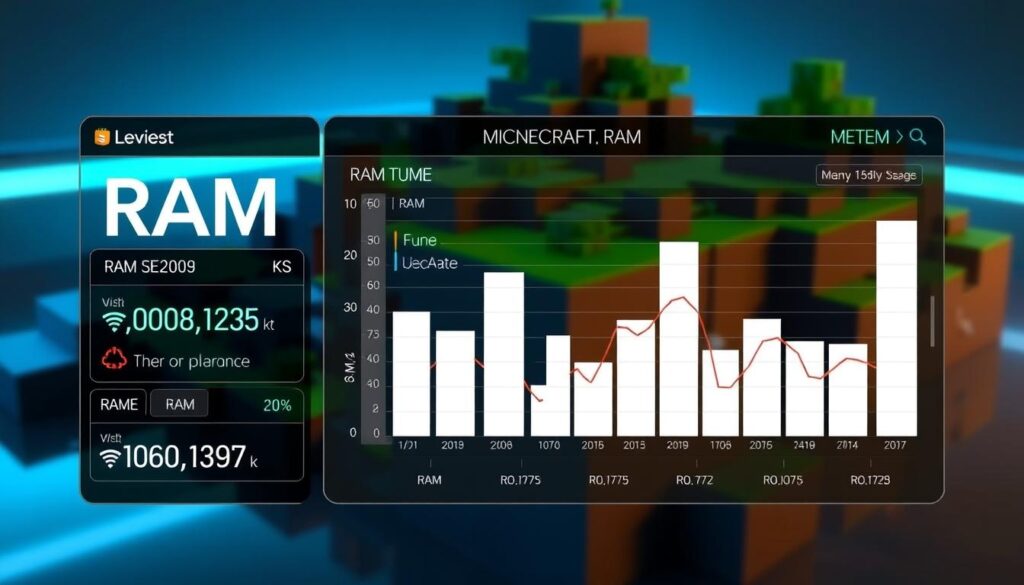
| Factor Affecting RAM Usage | Impact on Performance |
|---|---|
| World Size | Larger worlds require more RAM to load and render properly. |
| Entity Count | Higher numbers of entities lead to increased memory allocation needs. |
| Graphic Settings | Higher graphic settings consume more RAM, affecting frame rates. |
| Active Features | Unused features can be disabled to improve overall memory efficiency. |
What Affects RAM Usage in Minecraft?
Many things can change how much RAM Minecraft uses. This affects how well the game runs. Knowing what these are helps make mobile devices run Minecraft better, especially in detailed worlds.
The Role of World Generation
World generation is a big factor in RAM use. The variety of biomes and the complexity of the terrain use more memory. Each biome has its own features that need extra resources.
Also, detailed terrain makes the game work harder when you explore. Changing settings can help make the game run smoother in busy or varied areas.
Impact of Entity Counts
How many entities are in the game also matters. Entities like mobs, vehicles, and items need memory. In places with lots of entities, mobile devices might slow down.
It’s important to manage RAM well to keep the game running smoothly. This ensures a better experience while playing.

Differences in RAM Usage: Pocket Edition vs. Other Editions
Minecraft Pocket Edition has unique RAM differences compared to Java and Windows 10 editions. It’s made for mobile devices, with features that work well with less RAM. This helps keep the game running smoothly on devices with limited memory.
Graphical settings show these RAM differences clearly. Pocket Edition has settings for smaller screens and processors. This ensures gameplay is smooth without using too much device memory. Desktop editions, on the other hand, offer more graphical options that use more RAM and can slow down the game.
Pocket Edition manages background processes better, keeping the game running smoothly. It focuses on what’s needed for the game, avoiding unnecessary loads. This means players can enjoy their game without interruptions. Other editions might have more features that look great but use more RAM and slow down the game.
Lastly, memory optimization in Pocket Edition helps manage gameplay, even on big maps. It balances how good things look with how well the game runs. Knowing these differences helps players plan their building and exploration in Minecraft.
Importance of Optimizing RAM for Large Maps
Optimizing RAM is key for large maps in Minecraft Pocket Edition. Good memory management boosts gameplay and makes playing more fun. It helps avoid problems caused by using too much memory.
Benefits of Efficient Memory Management
Good RAM optimization brings many memory management benefits. It makes gameplay smoother, cutting down on lag. This means faster loading times, so you can dive into the game quicker.
Using memory well means a better gaming experience. It makes exploring and building more enjoyable.
Consequences of High RAM Usage
Ignoring RAM optimization can cause big problems, especially with big maps. Players might face consequences of high RAM usage like severe lag and crashes. These issues ruin the fun, making the game hard to play.
Such problems can stop players from exploring new areas. This can really hurt their gaming fun.
Control RAM When Processing New Blocks in Minecraft Procedural Maps
Managing memory well is key when using new blocks in Minecraft procedural maps. Poor memory use can cause lag and ruin the game. By controlling RAM, you can make the game run smoother.
Start by focusing on what’s important. This means choosing what to use and what to leave out. It helps keep the game running smoothly.
Also, get rid of textures you don’t need. These can take up a lot of RAM. By removing them, you free up space for more important things.
Streamlining how things load is another good idea. This means making sure only what you need loads first. It makes moving around the map easier.
Overall, managing memory well is crucial for a great Minecraft experience. By using these tips, you can enjoy the game more, especially with its detailed maps.
Adjusting Game Settings to Manage RAM
Changing game settings is key to managing RAM, especially for those exploring big maps in Minecraft Pocket Edition. Knowing how different settings affect memory use helps players have a better experience. They can enjoy smoother gameplay while exploring vast areas.
Lowering Render Distance
Lowering the render distance greatly reduces RAM use. This setting limits how far you can see, so the game loads fewer chunks at once. With less data to render, the game uses RAM more efficiently.
A lower render distance also means better frame rates. This makes gameplay smoother and more fun.
Turning Off Unnecessary Features
Turning off features you don’t need is another way to save RAM. Players can disable animations and particle effects that aren’t crucial to the game. This includes turning off complex visuals that use a lot of memory.
By simplifying these elements, players can have a more focused experience. They can explore without the distraction of heavy visuals.
Using Resource Packs Wisely
Resource packs play a big role in Minecraft’s performance. The right ones can make the game look better without using too much memory. It’s important to pick lightweight packs for the best performance and graphics.
Big or poorly made packs can slow down the game. This is because they use more memory. It’s key to keep memory use low for smooth gameplay.
Players can make their packs better by removing extra textures or resizing images. This helps keep memory use down. With a little tweaking, you can enjoy great graphics without slowing down the game.
How to Manage Mods for Efficient RAM Use
Managing mods well is key to keeping RAM use low in Minecraft. Mods can make the game better by adding new things, but they use more memory. This can slow down the game. To use memory better, players should check which mods they really need.
Combining mods that do similar things can cut down memory use. Choosing mods that have many features in one can help. Also, updating mods regularly can help. Updates often make mods run better and use less memory.
By managing mods wisely, players can have a better game without lag or crashes.
Clearing Up Memory: Restarting the Game
Restarting the game can really boost Minecraft performance by clearing memory. Over time, playing a lot can cause the game to hold onto too much data. This makes the system work harder, leading to slower performance.
When you restart the game, you refresh your device’s memory. This lets the game start fresh, getting rid of unnecessary data. It’s especially important after long play sessions or big projects to keep the game running smoothly.
Regularly restarting the game helps keep things running smoothly. It prevents frustration from lag or crashes. This simple step is key for keeping your game running well, especially if you play a lot.
Compatibility of Large Maps with Device RAM
Exploring large maps in Minecraft requires knowing about device RAM. Different mobile devices have different specs, affecting how well they handle big game worlds. It’s important for players to know their device’s limits to get the best gaming experience.
Check Your Device Specifications
Players need to check their device’s RAM first. This means going to the settings menu to see the hardware details. Knowing your RAM helps figure out if your device can handle big maps without problems.
Knowing the RAM you have free while playing is key. It shows how well the game will run when it’s demanding.
Understanding Limitations of Mobile Devices
Mobile devices have limits that can hurt your gaming, especially with big maps. Many phones and tablets have less RAM than computers, which can slow down gameplay. Knowing these limits is key for a smooth gaming experience.
Not enough memory can cause slow loading and less responsive gameplay. This is especially true when exploring detailed world designs.
Impact of Multiplayer on RAM Usage
Playing with others in Minecraft really ups the RAM usage. With more players, there are more characters, actions, and server tasks. This means more memory is needed, making the multiplayer RAM impact clear.
Each player’s actions, like building or exploring, use up resources. This is especially true when everyone is busy. A good server can handle this extra demand well, keeping the game smooth.
Players need to watch how settings and player numbers affect RAM. More players and complex server tasks mean more memory used. This can make the game feel slower and less clear.
| Factor | Impact on RAM Usage |
|---|---|
| Player Count | Increases memory demand due to additional entities and interactions. |
| Action Complexity | Higher complexity results in greater server processes, increasing RAM use. |
| Map Size | Larger maps require more RAM to store and process data efficiently. |
| Entity Counts | More entities can lead to significant memory overhead and performance issues. |
Knowing how multiplayer affects RAM helps players enjoy Minecraft more. By understanding the multiplayer RAM impact, players can make better choices. This ensures a great experience, even with lots of players.
Techniques for Procedural Map Optimization
Optimizing procedural maps in Minecraft Pocket Edition is key to better gameplay and using device resources well. Using different techniques can greatly boost performance, especially in big and detailed maps. Important methods include controlling chunks and managing region files well.
Chunk Control Strategies
Chunk control strategies help manage map sections loading and unloading. By controlling which chunks are active, players can use less RAM and still play smoothly. Techniques such as:
- Setting the right view distances to avoid loading too many chunks.
- Automatically unloading chunks that are far from the player.
- Using a smart way to load chunks based on the player’s movement.
These strategies save RAM and make exploring big maps better.
Utilizing Region Files Efficiently
Managing region files well is crucial for smooth gameplay. Region files store chunks in a way that makes them easy to access. Best practices include:
- Organizing region files in a way that makes them quick to load.
- Clearing out unnecessary data to keep file sizes small.
- Using caching to make data retrieval faster.
By making region files work better, players get a smoother gaming experience and enjoy the benefits of optimizing procedural maps.
Understanding Procedural Generation Mechanics
Procedural generation is key in Minecraft world creation. It uses algorithms to make vast landscapes, biomes, and structures. This makes each new world unique, adding to the game’s replay value.
Memory management is vital in Minecraft. As players explore, the game creates new terrain chunks. This can use a lot of RAM. Knowing how procedural generation works helps players understand the game’s architecture.
Algorithms create features like rivers, mountains, and caves. They balance complexity and performance for smooth gameplay. Each part of procedural generation affects memory use, deciding what to load at any time.
Understanding procedural generation in Minecraft helps players enjoy the game’s diversity. It also helps manage memory. By knowing how world creation affects resources, players can improve their gaming experience.
Monitoring RAM Usage While Playing
Keeping an eye on RAM is key for a smooth game in Minecraft Pocket Edition. Players need to track memory use as they explore big maps and face challenges. This is especially true during intense moments when performance might drop.
There are many tools and apps to help monitor RAM while playing. These tools show how much memory is used in real-time. By tracking this, players can find out when RAM use gets too high and adjust their settings.
Tracking performance regularly helps players manage their game better. Knowing when RAM use spikes helps them tweak settings and optimize their game. This way, they avoid lags and crashes, making the game more enjoyable.
Conclusion
Managing RAM in Minecraft Pocket Edition is key for a better gaming experience. This is especially true for big and changing maps. The tips in this article help players control RAM well, which is vital for better performance.
Adjusting settings, using resource packs smartly, and knowing your device’s limits are important. These steps help make the game run smoother.
Using the methods shared, like controlling chunks and watching RAM, can really cut down on lag. This makes the game more stable and fun. It turns big challenges into chances for creativity and fun adventures.
FAQ
How can I optimize RAM usage in Minecraft Pocket Edition?
To improve RAM usage, adjust settings like render distance. Turn off features you don’t need. Also, manage resource packs well. Restarting the game often helps clear memory and keep performance up.
What impact does world generation have on RAM usage?
World generation, like biome diversity and terrain complexity, affects RAM usage. More complex environments need more memory for rendering. This can cause lag if not managed right.
How do entity counts affect RAM while playing?
The number of entities, like mobs and items, increases RAM demands. Areas with lots of entities can be tough on mobile devices. This leads to lag and slow performance if RAM isn’t controlled.
Is there a difference in RAM usage between Pocket Edition and other versions like Java or Windows 10?
Yes, Minecraft Pocket Edition needs less RAM than Java or Windows 10 versions. This is because Pocket Edition is made for mobile and has fewer features that use more memory.
Why is optimizing RAM important for large maps in Minecraft?
Good memory management means smoother gameplay and faster loading times. It also makes the game more enjoyable. Bad RAM usage can cause lag, crashes, and less fun.
How can I better manage resource packs to control RAM?
Choose light resource packs or customize them to save memory. Avoid big or poorly made packs. They can use too much RAM and slow down the game.
What should I consider when managing mods for efficient RAM use?
Keep an eye on your mods and combine similar ones. Look for updates that improve performance. This reduces memory use during play.
How does restarting the game help with RAM management?
Restarting the game clears memory from apps and leaks. It keeps performance stable, especially after long play or big projects.
How can I check if my device can handle large Minecraft maps?
Check your device specs against Minecraft Pocket Edition’s needs. Knowing your device’s limits helps predict performance with big maps.
How does multiplayer impact RAM usage in Minecraft?
Playing multiplayer uses more RAM for server processes and player interactions. Knowing this helps avoid performance problems.
What techniques can I employ to optimize procedural maps in Minecraft?
Use chunk control to manage loading and unloading. Also, use region files to improve data access. This boosts gameplay performance.
What are procedural generation mechanics in Minecraft?
Procedural generation creates infinite worlds in Minecraft. It affects RAM usage. Knowing these mechanics helps manage memory while exploring.
How can I monitor RAM usage while playing Minecraft?
Use tools and in-game methods to track memory use. This helps spot performance drops and prevent lags and crashes.




