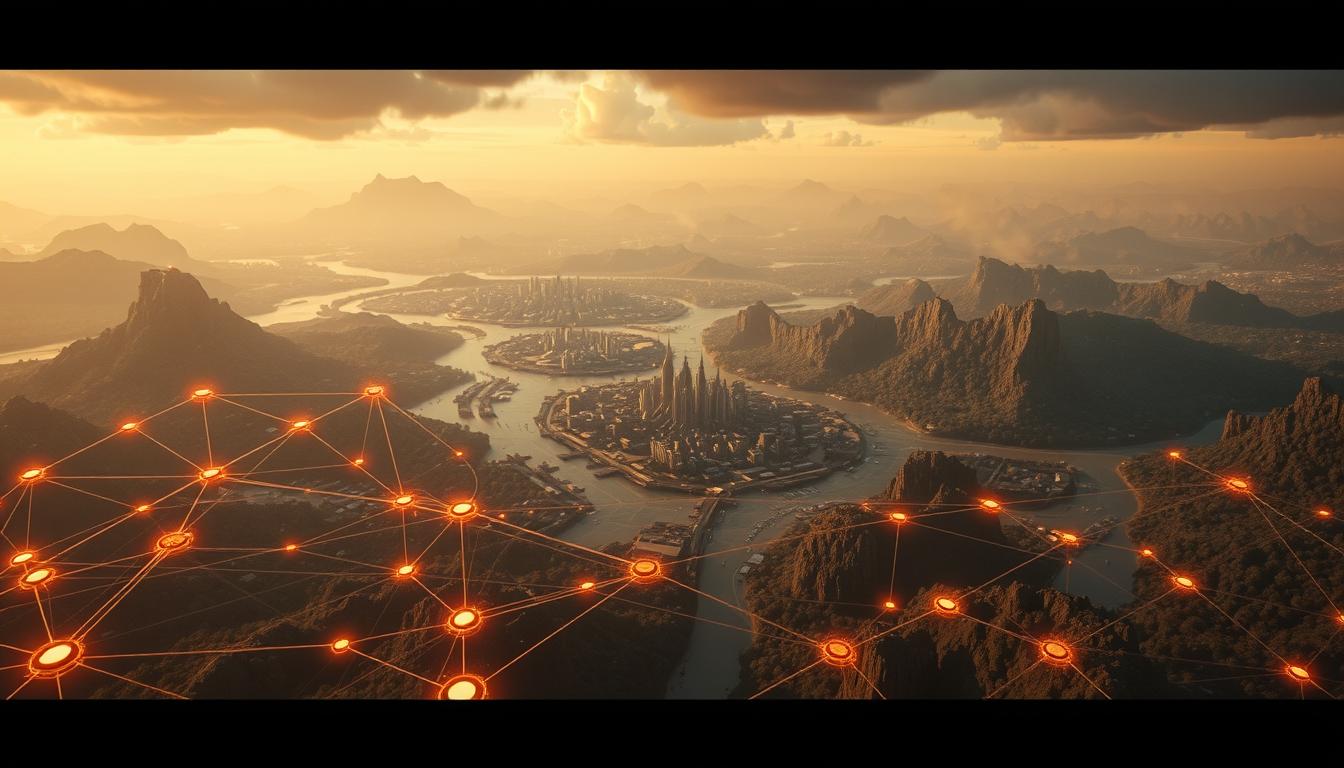Ever wondered why night vision in mobile games like The Forest Mobile causes lag? Mobile gaming’s complexity raises the need for RAM. Features like night vision and procedural maps require more resources.
Learning to cut down RAM usage can make your games run better. We’ll show you how to tweak your game settings. This way, you can enjoy The Forest Mobile’s stunning visuals without lag.
Understanding RAM Usage in Mobile Games
RAM is key to how well mobile games run. It affects how fast and smooth the game feels. Since mobiles have less RAM than PCs, gamers face challenges during long gaming sessions.
Knowing how RAM works in games helps players set up their games better. Good RAM use means less lag and a better gaming experience. As games get more complex, having enough RAM is more important than ever. By tweaking game settings and closing unused apps, players can improve their game quality.

| RAM Capacity | Performance Level | Optimal Gaming Experience |
|---|---|---|
| 1 GB | Basic | Limited graphics and slower load times |
| 2 GB | Moderate | Decent performance with some lag in heavy scenarios |
| 4 GB | Good | Smooth experience in most mobile games |
| 6 GB+ | High | Fluent graphics, minimal lag, excellent performance |
By learning about RAM, players can enjoy their games more. It helps avoid frustration and makes gaming better.
The Importance of Night Vision in Gaming
Night vision is key in making games better, especially in survival games like The Forest. It lets players see well in dark places. This is crucial for facing challenges in the dark.
With night vision, players can move through tough terrains and spot dangers easier. This feature makes the game more exciting and real. But, it can also use more RAM, which might slow down the game.
As games get better, night vision tech is more important. It helps players see more in their virtual world. Game makers work hard to make night vision better without slowing down the game.

How Night Vision Affects Performance in The Forest Mobile
Turning on night vision in The Forest Mobile brings its own set of challenges. It makes the game feel more real and helps players move around in the dark. But, it also uses a lot of your device’s resources.
This can make the game run slower, affecting how smooth it looks. If your device isn’t strong enough, you might face long waits or even crashes. Knowing this helps players decide when to use night vision wisely.
To avoid problems, players can tweak game settings and make sure their devices can handle night vision. Understanding these effects can make playing in the dark forests of The Forest Mobile better.
| Device Specification | RAM Usage with Night Vision | Frame Rate Impact |
|---|---|---|
| Low-end Device | High | Severe Drops |
| Mid-range Device | Moderate | Moderate Drops |
| High-end Device | Low | Minimal Impact |
Reduce RAM Usage When Activating Night Vision in The Forest
Turning on night vision in The Forest can make the game better but might use up too much memory. To use less RAM, players can change the game’s graphics settings. Lowering the graphics quality helps the game run smoother.
Reducing texture details and turning off shadows also helps. These changes make the game run better without losing the night vision feature. It’s all about finding a balance.
Another smart move is to turn off visual effects that aren’t needed. Things like motion blur and post-processing effects might look cool but use up memory. It’s better to focus on playing well than on how things look.
Players should keep an eye on how their device is doing and adjust as needed. Learning these tips can make playing The Forest more fun. It ensures night vision makes the game better, not worse.
Best Practices for Lowering RAM Usage in Games
To make gaming better, players need to use RAM wisely. By following the right steps, you can enjoy games more, even the tough ones.
Start by turning off apps you don’t use. These apps take up RAM, making games run slower. Closing them lets your games play smoother.
It’s also key to clean your device’s cache often. Cache files can pile up and use up memory. Clearing them helps your device run better and games play smoother.
Don’t forget to keep your device’s software up to date. Updates can make your RAM work better, improving your gaming. Old software can cause games to slow down.
| Best Practices | Description |
|---|---|
| Minimize Background Applications | Close unused apps to free up RAM for gaming. |
| Clear Cache Regularly | Remove accumulated files that occupy memory. |
| Update Device Firmware | Install updates for improved RAM management. |
Using these tips can make your games run better. It’s all about managing RAM well. This way, you get a better gaming experience.
Optimizing In-Game Settings to Save RAM
Many mobile gamers want to improve their experience without hurting their device’s performance. By tweaking in-game settings, players can save RAM and enjoy smoother gameplay. This way, they can play without worrying about their device getting slow.
Looking at graphical details is a good starting point for optimization. Lowering the resolution or texture detail can greatly reduce RAM use. Turning off shadows and background animations also helps improve performance. These changes can make a big difference, making games run better.
Before tweaking settings, it’s important to know your device’s limits. Knowing your device’s specs helps you choose settings that don’t hurt the visuals too much. Looking through in-game settings can show you which features use more RAM. Finding the right balance between looks and performance is key.
Trying out different settings can help gamers find what works best for them. As technology gets better, game developers release updates to make games use less RAM. Keeping up with these updates and tips can make your gaming experience even better.
Managing Background Apps While Gaming
Effective background apps management is key to better gaming performance on mobile devices. Many apps run at the same time, taking up resources. This can slow down games like The Forest.
Before playing games, it’s smart to close apps you don’t need. This frees up memory for a better gaming experience.
To find out which apps use the most RAM, check your device’s settings. This lets you know which apps to close. This way, your device can focus on gaming.
Regularly managing background apps helps keep your device running smoothly. It improves your gaming now and prepares for future games. This is important in the changing world of mobile gaming.
Using Game Optimization Tools
Game optimization tools are key to a better gaming experience. They help manage RAM usage well. Tools like Game Booster and Razer Cortex let players see how much memory their devices use in real-time.
These tools make sure games run smoothly, even when they’re very graphics-heavy. They adjust game settings automatically. This means less RAM usage, fewer lags, and a more fun gaming time.
Here’s a table showing some top game optimization tools, their main features, and how they help with RAM:
| Game Optimization Tool | Key Features | Benefit for RAM Usage |
|---|---|---|
| Game Booster | Real-time monitoring, Memory cleanup, One-tap optimization | Reduces unnecessary background processes to free up RAM |
| Razer Cortex | Game library management, System optimization, FPS boost | Optimizes game settings to lower RAM consumption |
| MSI Afterburner | Hardware monitoring, Overclocking capabilities | Monitors memory usage and enhances performance |
| Wise Game Booster | Game acceleration, System cleanup, Memory defragmentation | Clears memory and optimizes background app usage |
Understanding Procedural Maps in Mobile Games
Procedural maps are key in mobile gaming. They create vast, unique environments using algorithms. Games like The Forest use this to offer diverse landscapes, making the game more immersive and fun to play again.
This approach lets developers build dynamic worlds. These worlds change with each play, making every experience unique. It’s a way to keep the game fresh and exciting.
Procedural maps also save space in the game. They generate content as you play, not needing to store lots of data. This makes mobile games run better on devices with less power.
Players can explore detailed terrains and face different challenges. All without the game taking up too much space on their device.
But, procedural maps also bring challenges. Managing memory well is key, especially on mobiles where devices vary. Game designers must find a balance. They need to make the game world rich and engaging without slowing it down.
The Impact of Procedural Generation on RAM Usage
Procedural generation is key in making mobile games’ worlds come alive. It creates vast, varied landscapes that make games more fun. But, this complexity also means more RAM impact.
Developers make worlds that change with each play. This means more memory is needed to handle these detailed environments. More assets, textures, and elements must be loaded, which can slow down games. This is especially true in open-world games that handle lots of data at once.
To keep games running smoothly, managing RAM impact is crucial. Developers use tricks to make games run well on mobiles with limited RAM. This way, players can explore big, interactive worlds without losing out on fun.
| Aspect | Low RAM Impact | High RAM Impact |
|---|---|---|
| Procedural Complexity | Simple terrains, fewer generated elements | Rich landscapes, many unique assets |
| Memory Usage | Moderate memory use | High memory use, potential lag |
| Gameplay Experience | Smooth performance | Possible interruptions in gameplay |
Tips for Reducing Overall Game Size and Impacts on RAM
Reducing game size is key to better memory efficiency and RAM management. Players can use several strategies. These methods help cut down game storage and boost performance.
Deleting unused game data is a smart move. Games often collect unnecessary files, taking up space. By regularly removing these, you can greatly reduce game size.
Cloud saves are another great option. They let you store game data online, saving space on your device. Uploading saves to the cloud means less space used by each game.
Opting for selective downloads is also helpful. Many games let you download only what you need first. This way, you use less memory and RAM at the start.
By making these changes, you can enjoy better game performance. This means smoother gameplay, even in games that use a lot of resources. With good RAM management, you can play your favorite games without memory issues.
Hardware Upgrades for Better Performance
Investing in hardware upgrades can make your mobile device perform better. This is especially true for gamers who want smooth gameplay. Upgrading RAM can improve performance, letting devices handle games like The Forest Mobile more easily.
Old hardware can limit what mobile devices can do. Getting a newer device with better specs can really boost performance. If buying a new device isn’t an option, you can still improve things. Adding more memory or an external cooling system can help a lot.
Here are some hardware upgrades to boost your mobile gaming:
- Memory Upgrades: More RAM means less lag and better gameplay. It makes games run smoother, especially in tough spots.
- Processor Upgrade: A quicker processor handles graphics and game actions better. This improves your device’s overall performance.
- Storage Expansion: More storage means you have room for games and updates. You can use bigger internal or external storage.
- Cooling Accessories: External coolers keep your device from overheating. This keeps your performance steady during long gaming sessions.
Adding these upgrades to your mobile setup will make gaming more fun and responsive. It will also improve your overall gaming experience.
Conclusion
In the world of mobile gaming, like The Forest, managing RAM is key for a great experience. This article shared ways to improve game performance, especially with features like night vision. By understanding RAM, players can make their games run smoother, which is important for long gaming sessions.
Using tips like adjusting game settings and managing apps in the background can help. These steps can cut down on RAM use. Players who use these tips will see better performance and have a more fun gaming time.
The aim is to find a balance between clear visuals and efficient system use. As games get more complex, managing RAM well is crucial for top performance. Use these tips to make your gaming in The Forest better and more enjoyable.
FAQ
How does RAM affect mobile gaming performance?
RAM is key for mobile gaming. It affects how fast and smooth games run. Since mobiles have less RAM than PCs, games can lag, especially when they’re intense.
What impact does night vision have on gameplay in The Forest Mobile?
Night vision makes games clearer in the dark. But, it uses more RAM and power. This can cause games to slow down, take longer to load, and crash on weaker devices.
What strategies can I use to reduce RAM usage while using night vision?
To save RAM, adjust graphics and turn off things you don’t need. Choose settings that fit your device for better performance with night vision.
How can I lower RAM usage across various mobile games?
To use less RAM, close apps before playing games, clear caches often, and update your device. These steps improve your gaming experience.
What in-game settings should I adjust to save RAM?
Adjust graphics, texture quality, and shadows to save RAM. Choose settings that work best for your device for better performance.
How can background apps affect gaming performance?
Closing apps you don’t need before playing games is crucial. It frees up RAM for better gaming performance.
Are there tools available to optimize RAM usage for gaming?
Yes, there are tools to help manage RAM. They adjust settings and free up memory for smoother gameplay.
What is procedural generation in mobile games?
Procedural generation creates unique game worlds using algorithms. It saves space but can be challenging for memory management.
How does procedural generation impact RAM usage in mobile games?
Procedurally generated maps can demand more memory. Managing this is key for a smooth gaming experience.
What tips can help reduce the overall game size and its RAM impact?
Delete unused game data, use cloud saves, and optimize downloads. Smaller games use less RAM and run better.
How can hardware upgrades enhance mobile gaming performance?
Upgrading hardware, like more memory or a new device, boosts gaming. It’s great for running demanding games.