Is your gaming in ARK: Survival Evolved slow because your Android has only 3GB RAM? Many gamers face performance problems due to memory issues. They think their device’s hardware is the main problem. But, learning to adjust memory settings can greatly improve your game play.
In this article, we’ll share effective ways to boost performance on Android devices. You’ll learn how to get the best out of ARK: Survival Evolved without dealing with lag or long waits.
Introduction to ARK: Survival Evolved Performance Issues
Many players face performance issues while playing ARK: Survival Evolved on mobile devices. This game is very engaging and needs a lot of resources, especially on mobile gaming platforms. High graphics and big in-game worlds can cause problems like stuttering, lag, and low frame rates.
These problems make the game less fun and leave players wanting better. They get frustrated and look for ways to fix these issues.
Knowing what causes these problems is key for gamers wanting to enjoy ARK: Survival Evolved more. Finding the root causes helps make the game smoother and more fun. By fixing these issues, players can have a better time playing.
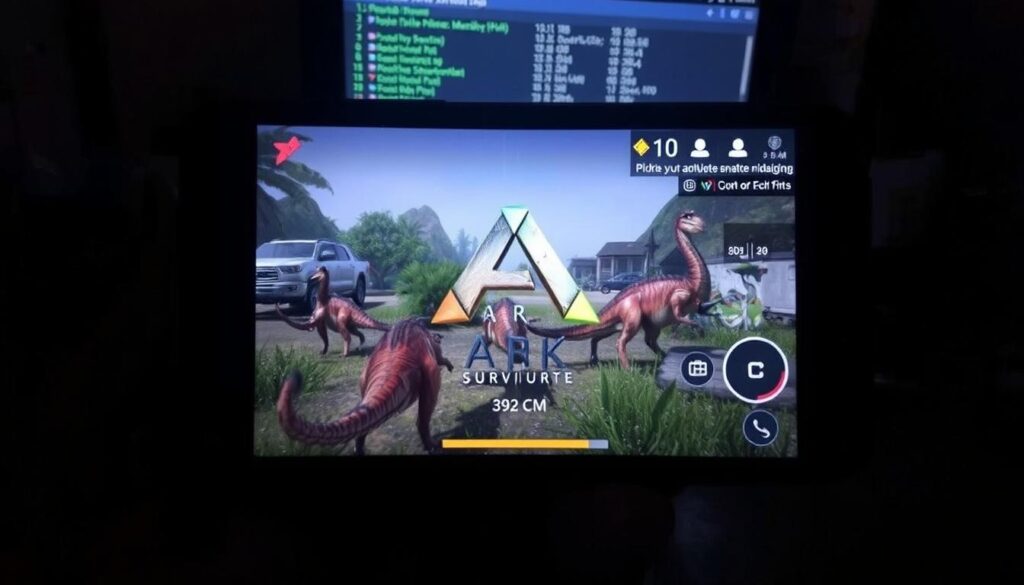
Understanding Memory Allocation in Mobile Gaming
Memory allocation is key in mobile gaming and greatly affects how games perform. On mobile devices, managing RAM well is crucial. It ensures games run smoothly without slowing down other apps. This is especially true for games like ARK: Survival Evolved.
Mobile devices share RAM among apps as needed. Games like ARK must use memory wisely to avoid slowdowns. If not, players might face lag, crashes, or long loading times. This can really ruin the gaming experience.
Knowing how memory allocation impacts game performance helps players make better choices. By improving RAM management, gamers can enjoy their games more. They can dive deeper into complex worlds without interruptions.
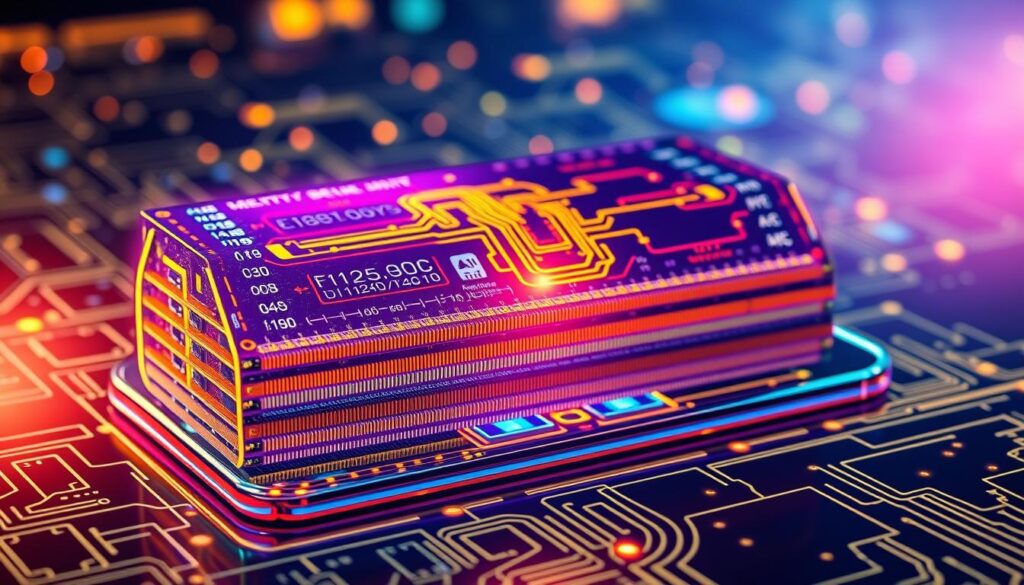
Why 3GB RAM Can Be a Limitation
Android devices with 3GB RAM often struggle with performance constraints in games like ARK: Survival Evolved. This limited memory can make gaming frustrating. It affects the overall experience.
Players with 3GB RAM devices may face several issues. For example, they often see low frame rates. This makes fast-paced action hard to follow. Devices with more RAM offer smoother visuals and better controls.
Graphics in games need a lot of memory to run well. Devices with 3GB RAM may stutter or lag. This makes complex games harder to play.
In short, 3GB RAM is okay for simple tasks but not for serious gaming. Gamers will find it hard to enjoy games like ARK. This is because of the performance constraints and limitations it brings.
Signs Your Game Is Not Performing Well
Knowing the signs of poor game performance is key to a great gaming experience. Players should look out for certain signs that a game might not be running smoothly. Spotting these signs early helps gamers fix problems before they get worse.
Low Frame Rates
Low frame rates are a clear sign of poor game performance. A game with low frames can look choppy and feel slow. This can make it hard to control characters, especially in important moments.
To improve, players need to find out why their game’s frame rate is low. Then, they can take steps to boost it.
Long Loading Times
Long loading times are another sign of trouble. Waiting too long to start playing can be frustrating. It often means there’s a problem with how the game uses memory or is optimized.
Players facing these issues should look into ways to speed up loading times. This will make their gaming sessions more enjoyable.
Adjust Memory Allocation to Optimize ARK Performance on Android Devices
Improving memory allocation is key for better ARK: Survival Evolved performance on Android. Players can make memory allocation adjustments for smoother play. Lowering graphics settings in the game is a good start. Choosing medium or low settings reduces system resource use, freeing up RAM for important tasks.
Managing in-game resources is also crucial. Turning off features like shadows and complex textures helps a lot. These steps can greatly improve ARK performance optimization by cutting down memory use. This makes games run smoother, reducing lag and stuttering.
The table below shows how these changes can boost performance:
| Game Settings | Before Adjustments | After Adjustments |
|---|---|---|
| FPS (Frames Per Second) | 20 FPS | 35 FPS |
| Loading Times | 45 seconds | 25 seconds |
| Gameplay Smoothness | Poor | Good |
By making these memory allocation adjustments, Android gaming in ARK: Survival Evolved gets much better. It makes the game more fun and less frustrating.
Steps to Access Memory Settings on Android
To get the most out of your Android device for ARK: Survival Evolved, you need to know how to tweak memory settings. The Android Developer Options help you boost game performance by making smart adjustments. This guide will walk you through how to navigate these settings.
Using Developer Options
To use the Android Developer Options for memory management, follow these steps:
- Open the Settings app on your Android device.
- Scroll down and select About Phone.
- Locate the Build Number and tap it seven times to enable Developer Options.
- Return to the main Settings menu and find System or Additional Settings.
- Select Developer Options and look for settings related to memory allocation.
- Adjust parameters such as Background process limit to better allocate resources.
Adjusting Game Settings
Adjusting in-game settings can also help optimize your experience. Here’s how to do it:
- Launch ARK: Survival Evolved on your device.
- Go to the Options menu within the game.
- Adjust graphical settings based on your device’s performance. Lowering visual effects may enhance gameplay.
- Consider enabling or disabling features such as Motion Blur or Anti-Aliasing to see their impact on performance.
Best Practices for Optimizing Performance
To get the most out of your Android gaming, you need a smart plan. Using performance tips can make playing ARK: Survival Evolved better, even on devices with less power. One key step is to clear the game’s cache often. This action frees up space and cuts down on lag.
Changing graphics settings is also vital. Lowering the graphics quality can make the game run smoother. This means you can enjoy ARK without any hitches. Try reducing the resolution or turning off high-quality textures for better performance.
It’s also important to keep your operating system updated. New updates often bring better performance and fix bugs. Keeping all apps up to date helps your device run more efficiently. This lets ARK perform better.
Understanding Graphics and Resource Management
The link between graphics settings and resource management is key to a better gaming experience in ARK: Survival Evolved. Players need to know that the right graphics settings can cut down on lag and boost performance. Finding the perfect balance between looks and speed is vital, especially for mobiles with limited power.
Every graphics setting affects performance in its own way. For example, high-resolution textures and advanced lighting make the game look amazing but can use up a lot of resources. By tweaking these settings, players can find a sweet spot that keeps the game fun without slowing it down.
Managing resources means keeping an eye on how much memory and power the game uses. Good management leads to smoother play by freeing up resources for better use. Players should look for ways to cut down on graphics load, like lowering texture quality or turning off shadows, to improve performance.
In short, knowing how graphics settings and resource management work together is essential for better ARK: Survival Evolved gameplay. Making smart choices in these areas helps players enjoy a smoother game, even on less powerful devices.
Using External Tools to Optimize Game Performance
For gamers looking to boost their ARK: Survival Evolved experience, using external tools can help a lot. There are many mobile gaming tools designed to improve resource management and speed. These tools make sure your Android device runs smoothly while playing games.
Memory optimization apps are a big help. They free up space, making more memory for ARK. This means less lag and faster loading times. Clean Master and Game Booster are great examples, helping keep your device running smoothly.
Network optimization tools are also important. Apps like PingPlotter or NetSpot find and fix network problems. This ensures you stay connected during long gaming sessions, improving your experience.
Using these tools can make your gaming better and more fun. It’s important to find the right tools for you and keep them updated. This way, you can enjoy the latest in game performance.
Tips for Managing Background Applications
Managing background apps is key to better performance in ARK: Survival Evolved on Android. Many players don’t realize how apps affect their gaming. By improving how you manage apps, you can see big changes in how smoothly the game runs.
Close Unnecessary Apps
One top tip is to close apps you don’t need. Running too many apps eats up memory, especially on devices with 3GB RAM. Closing unused apps frees up memory and makes your device work better while you play.
Utilize Battery-Saver Features
Using a battery saver has more benefits than just saving power. It limits apps running in the background, giving your game more resources. Turning on the battery saver before playing ARK: Survival Evolved makes your game run smoother.
Regular Maintenance for Your Android Device
Regular maintenance is key to keeping your Android device running smoothly. It helps you enjoy games without any hiccups. By sticking to a maintenance schedule, you can make your device last longer and work better.
Clearing the cache is a must. Too much cache can make apps slow and games laggy, like in ARK: Survival Evolved. Cleaning out this temporary data makes games run faster and load quicker.
It’s also important to keep your software up to date. Updates often bring better performance and fix bugs. Make sure to enable auto-updates or check for updates at least once a month.
Don’t forget to uninstall apps you don’t use. Many apps take up space and slow down your device. Removing unused apps helps your device run faster and more efficiently.
By following these steps, you’ll not only improve your device’s performance but also enhance your gaming experience. Regular upkeep ensures your device is always ready for action.
Community Insights and Recommendations
The gaming community is full of tips for improving ARK: Survival Evolved on Android devices with 3GB RAM. Players who have overcome challenges share strategies that boost gameplay. These insights can make your gaming experience better.
Experienced players often suggest tweaking in-game settings. They recommend lowering texture resolution and turning off shadows to save memory. This advice aligns with the ARK strategy tips that focus on performance over looks.
Another key tip is to keep an eye on your device’s performance. Many players use apps to manage background apps. This ensures ARK runs smoothly without any hiccups. Tracking resources is crucial, and there are apps to help with that.
| Recommendation | Details |
|---|---|
| Adjust Graphics Settings | Lower texture resolution and remove shadows to enhance performance. |
| Monitor Device Performance | Utilize system resources to keep an eye on background applications. |
| Engage with Online Forums | Join discussions for real-time tips and community support. |
Following gaming community recommendations can help new players tackle ARK’s challenges. By using strategies shared by others, you can enjoy your game more.
Conclusion
This article shows how important memory allocation is for a better gaming experience in ARK: Survival Evolved on Android with 3GB RAM. By adjusting memory settings and optimizing game features, players can see big improvements. This makes playing the game more fun.
Knowing the limits of 3GB RAM is key for mobile gamers. It affects how well the game runs. By managing apps in the background and keeping your device clean, you can make ARK: Survival Evolved run better.
Putting time into optimizing your device can really boost your gaming. It makes your time in ARK more exciting and less stressful. Use these tips to improve your gaming and tackle the game’s challenges with ease.
FAQ
What are common performance issues in ARK: Survival Evolved on mobile devices?
Issues include low frame rates, stuttering, and lag. Long loading times are also common. These problems often stem from high graphics settings and large game environments.
How does memory allocation impact game performance?
Memory allocation affects how resources are shared among apps, including games. Using memory efficiently is key to avoiding slow gameplay and ensuring smooth performance in ARK: Survival Evolved.
What limitations does having only 3GB of RAM impose on gameplay?
Devices with 3GB RAM struggle with games like ARK. They often face challenges in handling graphics and complex gameplay mechanics.
What signs indicate that my game is underperforming?
Signs include low frame rates and choppy visuals. Also, long loading times can be frustrating, making it hard to start playing quickly.
How can I adjust memory allocation settings to enhance ARK’s performance?
To improve performance, lower graphics settings and manage in-game resources better. Optimizing memory allocation helps reduce lag and ensures smoother gameplay.
How do I access and adjust memory settings on my Android device?
Go to Developer Options on your Android device to adjust memory settings. You can also tweak in-game settings for better performance.
What best practices can I follow for optimizing gaming performance?
Regularly clear the cache and disable unused apps. Optimize graphics settings and keep your OS updated. These steps enhance performance.
How do graphics settings affect my gameplay?
Graphics settings greatly impact performance. Choose settings that match your device’s capabilities for a better gaming experience.
Are there external tools to optimize ARK: Survival Evolved’s performance?
Yes, there are apps that can speed up the game, manage resources, and clean up memory. These tools help achieve smoother gameplay on Android devices.
What tips can help with managing background applications?
Close apps that use memory and battery. Use battery-saver features to free up resources. This improves your device’s efficiency during gaming.
How important is regular maintenance for my Android device?
Regular maintenance is vital. Clear caches, update software, and uninstall unused apps. This extends your device’s life and improves gaming.
Where can I find community insights regarding memory allocation?
Look for community forums and gaming platforms. They offer strategies and tips from experienced players on memory allocation and performance optimization for ARK: Survival Evolved.




