Ever wondered why your favorite mobile game freezes right when you’re about to beat a tough level? Freezing issues when loading procedural structures can really mess up your game time. It’s important to fix these problems to keep the game running smoothly.
This article will show you how to prevent procedural structures from freezing. By doing so, you’ll make your mobile games better and keep players happy.
Understanding Procedural Structures in Mobile Games
Procedural structures are key in mobile game design. They use algorithms to create game content on the fly. This means each time you play, you get a new experience. Levels, environments, and assets are made instantly, not pre-planned.
This approach boosts replay value and keeps players interested. It makes the game feel fresh and exciting every time.
Adding procedural structures to game mechanics has many advantages. It brings variety to the game world, making it more engaging. However, it’s important to do it right.
A bad procedural generation can cause big problems. It can make the game slow and freeze, ruining the fun. This turns what could be a great experience into a bad one.
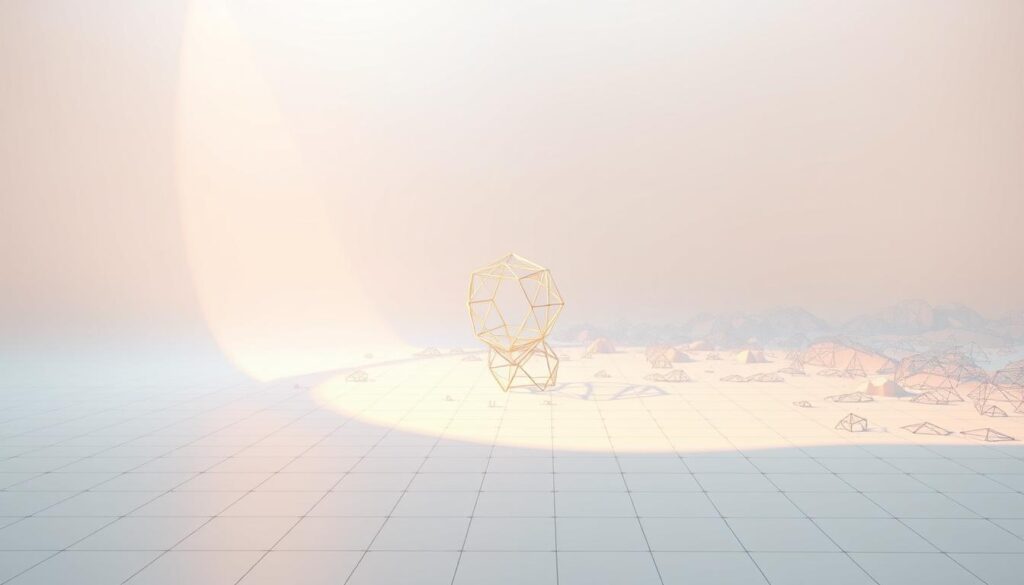
Common Causes of Freezing in Mobile Games
Freezing in mobile games can really mess up your fun. It often happens because games use too much of your device’s resources when they load. This can make your device slow down, causing annoying pauses.
Bad coding is another big problem. If a game’s code isn’t well-written, it can make your device work too hard. This can cause your game to slow down or freeze up.
Network problems can also freeze your game, especially in games where you play with others. If the game can’t keep a steady connection, you might get cut off at the worst times.
How well a game manages its memory is important too. If a game doesn’t clean up its memory well, it can slow down over time. Also, if your device isn’t powerful enough, it can struggle to run demanding games smoothly.
| Cause | Impact on Performance |
|---|---|
| High System Demand | Increased freezing during loading sequences |
| Inefficient Coding | Common causes of lag and stuttering |
| Network Delays | Disrupts real-time interactions and gameplay |
| Memory Leaks | Gradual performance degradation over time |
| Device Limitations | Inability to process high-demand graphics smoothly |

Device Compatibility and Performance Factors
Device compatibility is key for mobile games, especially with procedural structures. Developers must think about the many mobile devices out there. Each device has its own specs and limits, affecting how well games run.
Devices that don’t have enough power struggle with complex tasks. Slow processors and little RAM mean games can freeze or run slow. Older devices with bad graphics can really slow down, making games less fun.
Developers should check the devices they’re making games for. They can test games on different devices to make them run better. This way, games are smoother and more fun, without freezing up.
| Device Type | Processor Speed (GHz) | RAM (GB) | Graphics Capability | Performance Level |
|---|---|---|---|---|
| Flagship Smartphone | 2.8+ | 8+ | High-End GPU | Optimal |
| Mid-Range Smartphone | 2.0 – 2.7 | 4 – 6 | Mid-Range GPU | Good |
| Budget Smartphone | 1.5 – 1.9 | 2 – 3 | Low-End GPU | Poor |
By focusing on device compatibility, all players can have a great time in procedural mobile games. Improving these areas makes games better and happier for everyone.
Implementing the Apps Freezer for Smooth Performance
The Android Apps Freezer is key to better performance on mobiles. It manages apps running in the background. This is vital for games that need lots of power, stopping them from freezing.
Overview of Android Apps Freezer Feature
The Android Apps Freezer pauses apps that are not in use. This cuts down on CPU use. It’s made to make games run better and smoother.
When it’s on, devices can focus on what’s currently running. This reduces the chance of slowdowns during heavy tasks.
How to Enable Apps Freezer on Android Devices
To turn on the Android Apps Freezer, follow a few easy steps. First, go to your device’s settings and find the developer options. Then, just flip the Apps Freezer switch on.
Developers can also use special flags to turn it on in their apps. This keeps the performance top-notch. Following these steps makes games run smoothly without any hiccups.
Utilizing Efficient Code Practices
In mobile game development, using efficient coding is key. It makes games run smoother and prevents freezes. Clean algorithms are the foundation of good coding, leading to better game experiences.
Reducing unnecessary calculations also helps. It lessens the load on the computer, making games more stable and quick to respond.
It’s important to avoid blocking the main thread with heavy tasks. Developers should use asynchronous programming when they can. This method helps manage resources better, letting other game parts run smoothly.
The table below shows some efficient coding strategies and how they help in mobile game development:
| Efficient Coding Strategy | Impact on Performance |
|---|---|
| Clean Algorithms | Reduces processing time and enhances responsiveness |
| Minimize Unnecessary Calculations | Decreases CPU usage, preventing potential freezes |
| Implement Asynchronous Programming | Allows multitasking without halting main game operations |
| Streamline Script Execution Timing | Improves frame rates and overall fluidity of the gameplay |
By using these efficient coding practices, developers can greatly improve the player’s experience. Better performance means happier players, which is crucial in the competitive world of mobile gaming.
Optimizing Resource Management Techniques
Effective resource management is key in mobile game optimization. It greatly affects how well a game performs. By managing memory well, you can avoid freezing issues that ruin the user experience.
Managing how assets are loaded and unloaded is also important. It makes the game run smoother and feel more responsive.
Object pooling is a top strategy for this. It reuses objects instead of constantly making new ones. This cuts down on memory use and keeps the game running smoothly.
Lazy loading is another vital strategy. It loads assets only when they’re needed. This cuts down on the time it takes to start the game and reduces strain on devices. These methods help manage resources well, making the game run smoothly without interruptions.
Memory Leaks: Identifying and Mitigating Issues
Memory leaks are big problems in mobile game making, especially with Lua scripts. When unused memory stays allocated, it can cause big performance issues. It’s key for developers to know how to find and fix these leaks to keep games running smoothly.
Understanding Lua Memory Structures
Lua has its own way of managing memory, using a garbage collection system. But, if not used right, it can lead to memory leaks. Knowing how Lua works with memory can help developers make their games run better.
Common Sources of Memory Leaks
There are a few main reasons for memory leaks in games. One big one is event connections that don’t get closed when they should. If events aren’t unregistered, they can use up a lot of memory. Another issue is when game assets, like sprites or sounds, don’t get cleaned up. Developers need to watch out for these problems to keep games running well.
Graphics and Rendering Optimization Strategies
Improving graphics is key to better mobile game visuals. Using efficient rendering techniques makes games run smoother, even in detailed scenes. One important step is to cut down on draw calls. This lets the system handle fewer elements at once, boosting frame rates.
Using optimized meshes and textures is crucial for keeping visuals sharp without using too much memory. Compressed textures and simple shapes help save memory. Also, tweaking collision settings can reduce extra work for the system, making it run faster.
Controlling visual details like shadows and transparency is also important. Dynamic shadows can slow down games. Using pre-baked shadows or simpler light models helps. Transparency effects can also slow down games, so they need to be managed carefully.
Network Optimization to Prevent Freezing
Network optimization is key to smooth gameplay in mobile games. It focuses on reducing data transfer between the client and server. This makes games less likely to freeze, especially in intense moments.
Developers can make games more stable by limiting network messages. Smaller data packets are easier to send, avoiding freezes. They also cut down on non-essential data, making games more responsive.
Developers can also use data compression and prioritize updates. This keeps games stable even when data usage is high. Efficient data handling makes games more enjoyable, keeping players coming back.
| Optimization Technique | Description | Benefits |
|---|---|---|
| Data Compression | Reducing the size of data packets sent over the network. | Decreased loading times and reduced chances of data overflow. |
| Message Limitation | Restricting the frequency of messages sent between client and server. | Prevention of network congestion and reduced freezing incidents. |
| Data Priority | Focusing on essential updates while postponing non-critical information. | Maintained performance levels during high traffic situations. |
In summary, focusing on network optimization boosts mobile game performance. By using smart data handling, developers offer a smooth gaming experience. This keeps players interested and engaged.
How to Avoid Procedural Structures Freezing
Procedural structures can cause freezing in mobile games, especially when loading assets. Developers can use strategies to make games run smoother. They should focus on caching and managing draw calls for better performance.
Utilizing Caching Strategies
Caching is key to faster load times. It stores assets or data for quick access. This makes games run faster and reduces freezing, giving players a smooth experience.
Reducing Draw Call Overhead
Managing draw calls well is crucial for performance. Combining similar assets or simplifying scenes lowers rendering needs. This makes games load faster and reduces freezing, making gaming more fun.
| Strategy | Description | Impact on Performance |
|---|---|---|
| Caching Strategies | Storing assets/data for quick access | Reduces load times and CPU usage |
| Draw Call Management | Merging assets to decrease calls | Increases frame rates and minimizes freezes |
| Scene Optimization | Reducing complexity of rendered scenes | Enhances rendering speed and responsiveness |
Testing and Debugging for Better Performance
Ensuring mobile game stability is all about thorough testing and debugging. Developers use effective testing techniques to find performance bottlenecks and bugs. These issues can cause freezing problems. Profiling tools are key for checking how resources are used, helping spot code that’s not efficient.
Testing continuously during development helps catch debugging performance issues early. This approach lets teams fix problems before they get worse. Automated testing makes this easier, allowing for more tests without needing a person to run them.
Developers should test regularly at different stages of game development. This keeps gameplay smooth and improves user experience by reducing stability problems. A culture of thorough testing and debugging can greatly improve a game’s performance and reliability.
Handling Custom Features During Freezing Events
In mobile game development, managing custom features during freezing events is a big challenge. These problems often come from technical issues that slow down the game. Developers need to focus on managing these features well to keep the game running smoothly, even when it’s slow.
They can use fallback mechanisms to keep key parts of the game working. This lets players keep playing without big problems.
Using game development best practices is key to handling freezing events. Developers should look for and fix potential problems before they cause trouble. For example, loading custom features in the background can help avoid freezes and make the game feel smoother.
In short, developers should make sure custom features work well with the game’s main parts. This way, they can handle performance issues better and give players a better game experience.
Best Practices in Game Asset Management
Effective asset management is key to better mobile game performance. Developers need to keep their assets organized. This ensures smooth gameplay and boosts performance.
Keeping an efficient asset pipeline is crucial. It helps teams update and revise games quickly. This reduces the chance of performance drops during play.
Version control is a must. It lets developers track changes and keep backups. This protects asset integrity and solves compatibility issues.
Reducing asset size is also important. Smaller files mean faster loading times. This makes the game run smoother.
Regularly checking asset usage is essential. It helps find ways to improve performance. By optimizing assets, games can run better and feel more enjoyable.
Collaborative Techniques for Game Development
Teamwork is key in the fast-paced game development world. Creating a space where everyone’s ideas are valued boosts the team’s work. Code reviews help improve coding standards and find better ways to optimize.
Pair programming is another great way to increase creativity and work speed. It lets developers share their knowledge in the moment. This helps solve complex problems and brings new ideas to the table.
Using these teamwork methods in game development makes teams more productive. It also helps them grow and improve together. This way, teams can handle any challenges that come up during the game’s making.
Regular Updates and Maintenance for Stability
Keeping mobile games stable is key. Developers must always watch how the game performs. This helps catch problems before they cause freezing.
Good updates do more than fix bugs. They also make the game run better and keep players interested. Regular updates mean happier players and fewer complaints about the game.
| Aspect | Importance | Benefits |
|---|---|---|
| Game Maintenance | High | Ensures long-term stability and user satisfaction |
| Performance Monitoring | Critical | Identifies issues proactively |
| Update Strategies | Essential | Enhances game features and fixes bugs |
Developers who update and maintain their games regularly build a loyal player base. This leads to the game’s success and growth.
Conclusion
Stopping freezing in mobile games is a big challenge. It needs a mix of strategies to solve. Developers should use many performance techniques to make games better.
Good coding and managing resources help a lot. They make games run smoothly and keep players interested. Testing and updates also play a big role in keeping games running well.
By using these strategies, developers can make games that run smoothly. This helps them stay ahead in the market. It also makes players happy and loyal.




