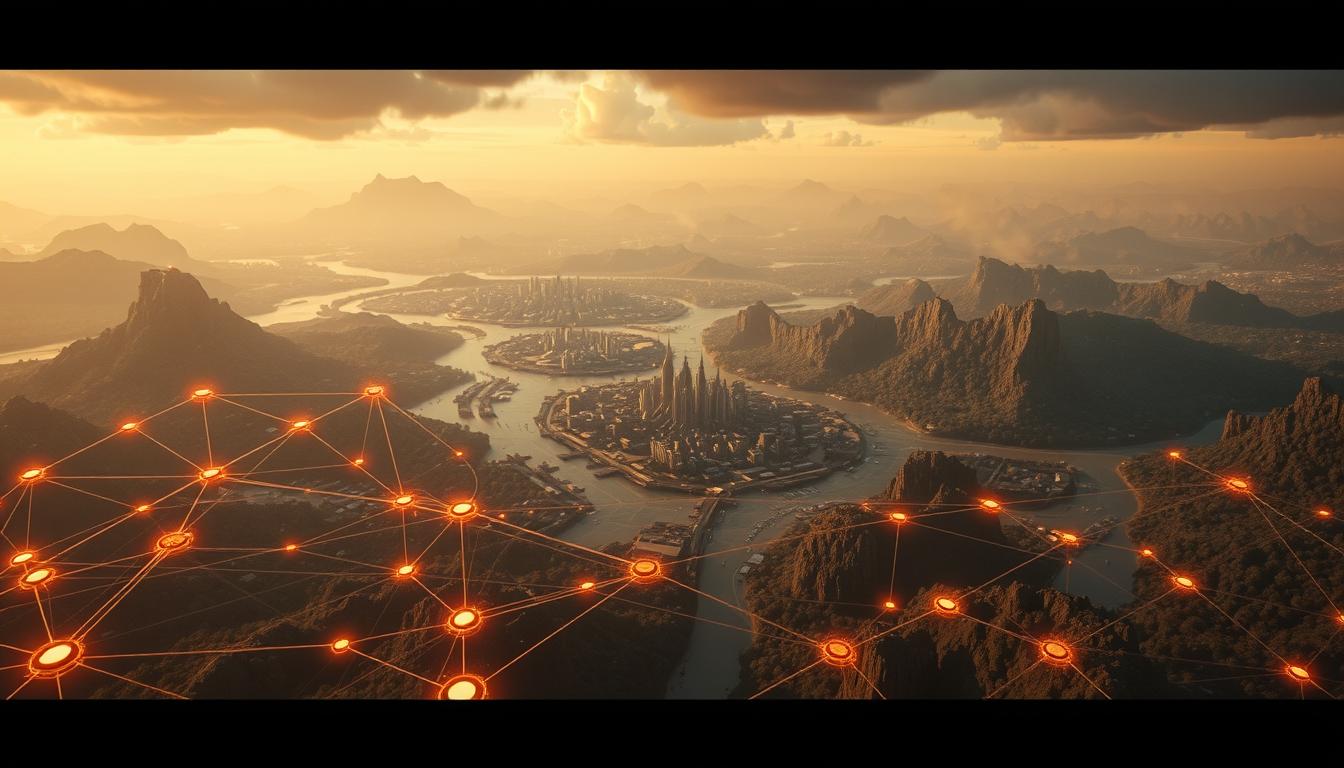Ever wondered why your Android game freezes when it’s creating lush landscapes? The problem of making procedural maps with lots of plants has been tough for developers. It makes games slow and less fun for players.
In this article, we’ll look at why games freeze and how to fix it. We’ll share tips to make games run smoother and more fun. By using these strategies, you can make your game better and more enjoyable for players.
Understanding the Causes of Freezing in Procedural Maps
Freezing in procedural maps can come from many factors. One big reason is the high number of assets in these maps. When too many elements load into memory at once, it causes performance issues and freezing.
Another key factor is the algorithms used in procedural generation. Poor algorithms can make the CPU work too hard, leading to more freezing. The mix of many elements and complex rules can overwhelm the system, making games stutter.
Memory usage is also crucial. Games that use too much memory because of many assets or bad management slow down a lot. Keeping memory use in check is essential for better performance on Android devices.
Knowing what causes freezing is the first step to fixing it. This helps make games run smoother on Android devices.

Importance of Terrain Optimization for Android Games
Terrain Optimization is key for smooth gameplay in Android Games, especially those with detailed maps. It balances visual appeal with performance. This is crucial for a great gaming experience.
Complex terrains can slow down games, causing lag or freezing. Optimizing terrains helps use system resources better. This way, games can have more detail without slowing down.
Optimized terrains improve both looks and performance. Techniques like level streaming and smart asset management boost game quality. They keep games running smoothly, even in busy scenes.

For Android Games, terrain optimization is very important. It helps make games more engaging and fun. As games get more advanced, focusing on terrain optimization will keep them top-notch.
Key Techniques to Reduce Freezing in Procedural Maps with Dense Vegetation
Reducing freezing in procedural maps with dense vegetation is key for better Android performance. Several techniques can help solve these freezing problems. They make the game run smoother.
Optimizing asset density is crucial for smooth gameplay. Lowering the number of assets at once helps manage system resources. This leads to fewer freezes.
Efficient draw call management also helps. Fewer calls mean less lag and better performance.
Better memory management is another important step. Using memory pools cuts down on overhead during gameplay. This speeds up processing and keeps the game running smoothly.
Using these reduce freezing techniques makes the game more fun. For more tips, check out tools for diagnosing freezing in dynamic procedural maps.
Utilizing Efficient Data Structures and Algorithms
Efficient data structures and algorithms are key to better procedural generation in Android apps. The right data structures can greatly affect memory use and speed. They help developers cut down on delays, making games run smoothly even with lots of details.
Using algorithms that cut down on complexity makes things run faster. Spatial partitioning, for example, organizes data for quick access. This way, apps can respond faster, reducing the risk of freezing.
When making games, pick data types that use less space. For example, using smaller data can save resources. This is crucial for devices with limited power.
In short, using efficient data structures and algorithms makes games better. By focusing on coding and data structure efficiency, developers can create more enjoyable games. These games will have less lag, even with lots of details.
Memory Management Techniques for Procedural Generation
Effective Memory Management is key for smooth gameplay in procedural generation. Dense vegetation can cause freezing. Using techniques to manage memory well can boost Android app performance.
Object pooling is a common strategy. It reuses objects to cut down on memory overhead. This method reduces lag and keeps the app responsive.
Releasing memory for unused objects is also vital. Developers should watch object lifecycles and free up memory fast. This is crucial for Android Optimization.
Tracking memory usage helps find leaks and inefficiencies. Android SDK tools can help. Regular profiling gives insights for better Memory Management, leading to better performance.
| Technique | Description | Benefits |
|---|---|---|
| Object Pooling | Reuses objects to reduce memory allocation overhead. | Minimizes lag and speeds up rendering. |
| Memory Release | Frees up memory when objects are no longer needed. | Helps maintain a low memory footprint. |
| Memory Tracking | Monitors memory usage to identify leaks and inefficiencies. | Improves overall app performance through refinement. |
Lightweight Rendering Techniques to Enhance Performance
Lightweight Rendering is key to better game performance on mobiles. Techniques like Level of Detail (LOD) adjust 3D model complexity based on camera distance. This makes games run smoother and more efficiently.
Using simpler shader models also helps. They reduce the GPU’s workload. This means gamers get a smoother experience without losing out on visuals.
These techniques not only make games run better but also save battery life. In mobile gaming, managing resources well is crucial. By focusing on these methods, developers can make games that look great and play well on different Android devices.
Improving Vegetation Rendering with Instancing
Instancing is a key technique that boosts Vegetation Rendering in video games, especially on devices with limited resources like Android. It lets developers make many copies of vegetation models with just one draw call. This greatly cuts down the GPU’s workload, making the rendering smoother.
In areas with lots of foliage, Instancing is crucial. It reduces the number of draw calls for similar objects. This leads to better Graphics Performance without losing visual quality.
Using Instancing also cuts down memory use and makes games run smoother. It lowers the GPU’s load, reducing the chance of freezing. This means developers can make detailed terrains without hurting game speed.
Compressing Textures for Better Performance
Texture Compression is key for better mobile gaming, especially on Android. It makes textures smaller, which cuts down memory use and speeds up loading. This way, games can look great without slowing down your device.
Techniques like ASTC and ETC2 help a lot in mobile gaming. ASTC is great for high-quality graphics because it’s flexible and supports many texture types. ETC2, on the other hand, is good for fast performance without losing image quality.
Using these methods helps developers make games run smoothly. It also makes games more fun for players. So, texture compression is vital for top-notch mobile gaming.
Batch Processing for Efficient Asset Loading
Batch processing is a smart way to load many assets at once, not one by one. It makes games load faster, which is key for Android game developers. This is especially true for games with lots of detailed maps.
Using batch processing helps games run better. This makes the game feel smoother for players. The main benefits are:
- Reduced Load Times: Loading many assets at once saves time.
- Resource Optimization: It uses less network calls and system resources.
- Smoother Gameplay: Games load faster, making them less likely to freeze or lag.
Adding batch processing to how assets are loaded is vital for Android games. It makes games better and lets developers create more detailed and beautiful worlds.
Using Level of Detail (LOD) for Vegetation
The Level of Detail (LOD) technique is key for better performance in Android games. It’s especially useful in areas with lots of plants. By changing model complexity based on distance, developers can see big improvements.
Far-off objects can be shown with fewer polygons without losing quality. This helps a lot with Vegetation Optimization. It keeps the game running smoothly, even with lots of plants.
Here’s how to use LOD well:
- Find areas with lots of plants that slow down the game.
- Make different versions of plant models, each with more or less detail.
- Set up a system to switch models based on how close the camera is.
By using LOD, developers can make games run better on phones. This makes the game feel smoother, even in detailed plant scenes.
Employing Culling Techniques to Optimize Rendering
Culling techniques are key to better mobile game performance. They remove objects not seen by the player, cutting down on rendering work. This makes games run smoother and feel better, especially in areas full of plants.
Frustum culling and occlusion culling are two main methods. Frustum culling checks if objects are in the camera’s view. Occlusion culling also considers if objects are hidden by others. Together, they help make games run better.
Using these techniques can really boost game speed and feel. For more on using occlusion culling in busy areas, check out this resource.
Implementing Terrain Streaming to Reduce Load Times
Terrain streaming is a smart way for developers to load map parts as players move. It makes games start faster and feel smoother. By only loading what’s needed, it saves memory and boosts performance.
This method is great for games with lots of details. It makes the game run better, even in complex worlds. It’s perfect for big open-world games where lots of terrain can be made on the fly.
Developers use special tools to make terrain streaming work well. These tools help get and show data faster. This not only makes games run better but also makes them more fun to play.
Utilizing GPU-Friendly Shaders for Vegetation
In Graphics Programming, making visuals run smoothly is key, especially on Mobile Devices. GPU-Friendly Shaders help a lot with this. They are made to work well with GPUs, keeping games fast and looking good.
Choosing the right shaders for plants is important. Good shaders don’t slow down the game. They use smart tricks to make plants look real without using too much power.
The table below shows which shaders work best for plants:
| Shader Type | Performance Impact | Use Case |
|---|---|---|
| Vertex Shaders | Low | Geometry manipulation |
| Fragment Shaders | Moderate | Detailed coloring and effects |
| Compute Shaders | High | Complex calculations for particles |
Choosing the right shaders is all about finding a balance. Shaders that work well on Mobile Devices keep games running smoothly. This makes a big difference in how enjoyable the game is.
Adjusting Physics Calculations to Minimize Lag
Physics calculations in games can slow down systems, especially in detailed maps. This slowdown, or lag, makes games less fun. To fix this, developers use several methods to make physics faster without losing realism.
One way is to make physics simpler. By using rough estimates instead of exact models, games run smoother. For example, using simple shapes for collisions can make games faster without losing too much detail.
Another method is to control how often physics is updated. By updating physics less often, games stay smooth even in busy scenes. This keeps the game feeling fast and responsive.
Also, tweaking physics engines like Unity’s PhysX or Unreal Engine’s Chaos helps a lot. These engines let developers adjust how precise physics is. This way, games can look good and run fast at the same time.
Leveraging Multi-threading for Enhanced Performance
In Android Programming, Multi-threading boosts app performance, especially in procedural generation. It spreads tasks across multiple cores, making apps more responsive. This keeps users interested and engaged.
Effective Multi-threading needs some key practices for better performance:
- Thread Pooling: Use a pool of threads to handle tasks better, cutting down on thread creation and destruction costs.
- Background Processing: Move heavy tasks to background threads. This keeps the main UI thread smooth, improving user experience.
- Synchronization: Employ the right sync tools to prevent conflicts when threads share resources.
- Task Scheduling: Sort tasks by importance or urgency to boost app performance.
By following these steps, developers can make the most of Multi-threading in Android projects. This ensures smooth gameplay and top-notch performance, even when resources are tight.
Testing and Profiling Performance for Continuous Improvement
Effective performance testing is key in game development, especially for games that use procedural generation. Finding and fixing problems early makes the game run better and more enjoyable. Profiling tools help developers track how well the game performs during testing.
Several tools are great for testing Android app performance:
- Android Profiler: Gives real-time data on CPU, memory, and network use. It helps developers find issues right in Android Studio.
- Unity Profiler: A must-have for Unity game developers. It analyzes performance at different levels, from script execution to rendering.
- Visual Studio Profiler: Good for Xamarin developers. It helps optimize code with detailed metrics and visualizations.
Using these tools, developers can keep an eye on performance, tweak settings, and enhance the user experience. Regular performance testing throughout game development makes the final product smoother and more efficient.
Conclusion
In the world of Android gaming, solving problems with dense vegetation is key. This article shared important tips to fix freezing issues. It showed how to make games run smoothly by optimizing performance.
Using Level of Detail (LOD) and culling techniques helps manage resources better. Also, using GPU-friendly shaders and multi-threading boosts performance in detailed scenes. As mobile gaming expands, these strategies will improve Android gaming experiences.
Understanding new technologies helps game developers keep improving. These methods are crucial for creating engaging games that run well, even in complex environments.
FAQ
What causes freezing in procedural maps with dense vegetation on Android?
Freezing can happen when there are too many assets. It also occurs with inefficient algorithms and too much memory use. These issues slow down procedural maps a lot.
How does terrain optimization benefit Android gaming?
Terrain optimization makes games run smoother. It balances looks with speed. This is key for a good gaming experience and less freezing in complex maps.
What are some techniques to reduce freezing in procedural maps?
To cut down freezing, optimize asset density and manage draw calls. Also, use efficient memory management and lightweight rendering.
Why are efficient data structures important in procedural generation?
Good data structures and algorithms boost performance. They make calculations simpler and reduce freezing in Android apps.
What memory management strategies help avoid freezing during gameplay?
Use object pooling and release unused memory. Also, track memory use to keep games running smoothly and avoid lag.
How can lightweight rendering techniques enhance graphic performance?
Techniques like Level of Detail (LOD) and simple shaders save resources. They’re crucial for mobiles with limited power and memory.
What is instancing, and how does it improve performance?
Instancing renders many copies of vegetation with one call. This cuts down GPU load and freezes less in detailed landscapes.
How does texture compression affect loading times and memory usage?
Compressing textures uses less memory and time. Formats like ASTC and ETC2 work well for Android without hurting visuals.
What is batch processing in asset loading?
Batch processing loads many assets at once. This cuts down load times and boosts performance in big procedural maps.
How does Level of Detail (LOD) technique work for dense vegetation?
LOD changes model complexity based on camera distance. This keeps performance up while keeping visuals good in dense areas.
What are culling techniques, and why are they important?
Culling, like frustum and occlusion, hides unseen objects. This boosts performance and reduces workload in Android games.
How can terrain streaming enhance the gaming experience?
Terrain streaming loads map parts as you play. This cuts initial load times and memory use, making games smoother.
How do optimized shaders benefit vegetation rendering?
Optimized shaders make rendering more efficient. They’re key for handling dense vegetation in Android apps.
What steps can be taken to reduce physics calculation lag?
Simplify physics with approximations and less collision detection. This reduces heavy calculations and cuts lag in procedural maps.
Why is multi-threading important in procedural generation for Android games?
Multi-threading spreads work across cores. This makes apps more responsive and efficient in complex procedural generations.
How can regular performance testing and profiling contribute to app improvement?
Testing and profiling find bottlenecks early. This ensures optimizations are applied to improve overall performance.