Mobile gamers face a big question: do they want great graphics or fast gameplay? The need for detailed, immersive worlds is growing. But, how can we make these worlds load quickly on mobile devices?
Mobile games have limited hardware, making it tough to balance graphics and speed. We need new ways to make games load fast without hurting the player’s experience. This article will explore how to achieve this balance, ensuring that procedural cities in mobile games are both detailed and quick to load.
Understanding Procedural City Generation
Procedural city generation uses algorithms to create detailed environments without manual input. This approach saves time and allows for endless 2D maps with diverse elements. Perlin Noise is key for realistic landscapes, making transitions smooth.
Graphics add to the visual appeal, making cities more immersive for players. This technique is crucial for developers aiming to optimize mobile games.
By mastering procedural city generation, developers can create engaging worlds. These worlds evolve continuously, offering unique experiences with each play. The combination of procedural techniques and graphics enhances gameplay, providing varied map experiences.

Importance of Loading Optimization for Mobile Gaming
In mobile games, how fast they load is key to a good experience. If games take too long to start, players get upset. This can make them leave the game and not come back.
Mobile devices have less power and memory than computers. So, making games load faster is crucial for a smooth play. It helps players dive into the game without waiting.
Fixing performance issues makes games load quicker. This makes the game better overall. Players want to jump into the game fast, not wait.
By making games load faster, you improve the experience. This keeps players coming back. It also makes them loyal to the game.
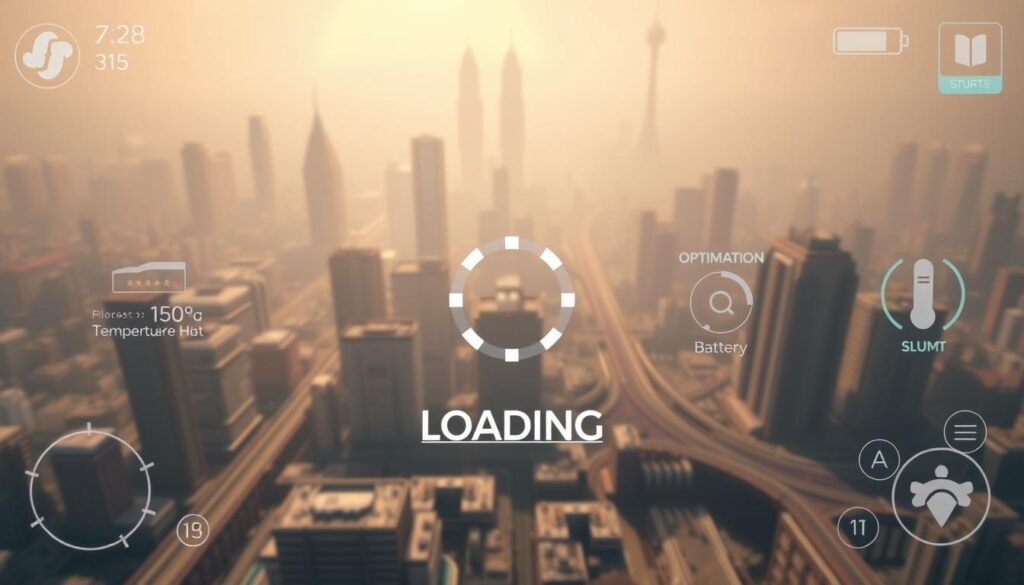
Key Techniques for Procedural City Generation
Procedural city generation uses many techniques to make engaging environments. It balances visual detail and system speed, especially on mobiles.
Algorithmic methods are key in making diverse 2D maps. They help developers create unique cities. Using math, they design streets, buildings, and parks, making the game look great.
In complex settings, design efficiency is crucial. Methods like instancing and texture atlasing cut down on draw calls. This keeps games running smoothly on devices with limited resources.
By focusing on efficient design and smart generation, developers can make vast, captivating cities. These cities engage players without slowing down the game. As techniques improve, virtual worlds will become even more immersive.
Generation Options: Game Objects or Tilesets
Developers have to pick between game objects and tilesets for procedural cities. Game objects make the game world interactive, but they can slow down mobile games. This is because they use a lot of memory and take longer to load.
Tilesets, on the other hand, make creating cities easier by using pre-made parts. They save memory and speed up loading times, which is key for mobile games. Even though they’re less interactive, their benefits often outweigh this for mobile games.
The choice between game objects and tilesets depends on the game’s needs and what players want. Finding the right balance helps make the game run smoothly and improves the player’s experience.
Optimize Loading of Highly Detailed Procedural Cities
Improving how procedural cities load is key for better mobile gaming. Using chunk-based loading, developers can cut down on memory use. This makes games run smoothly. They can also use low-resolution textures to show detailed environments without using too many resources.
Chunk-Based Loading and Unloading
Chunk-based loading lets cities load as you move around. It focuses on areas close to you, saving memory. This way, games stay fast and look good without using too much.
Using Coordinate Systems for Efficiency
Coordinate systems help manage data in procedural cities. They let developers quickly find and load map data based on where you are. This makes moving between game areas fast and smooth, cutting down on lag.
Advantages of Low-Resolution Textures
Low-resolution textures make games load faster and still look good. They’re quick to render on mobiles, making games run smoothly. When you get closer, higher-quality textures can swap in, adding detail without slowing down the game.
Maximizing Performance with Unity
Unity has powerful tools to boost performance, especially for mobile games. Developers can make rich, interactive worlds without losing speed. Learning about Unity’s Data-Oriented Technology Stack (DOTS) helps a lot in making better procedural cities.
Utilizing DOTS for Improved Performance
DOTS fits Unity’s goals by making data processing better. This is key for mobile games, where data handling is crucial. It uses a component-based system for better parallel processing, making games run smoother in detailed cities.
Using DOTS, developers get:
- Lower CPU Overhead: The CPU can do more at once, making the game run better.
- Enhanced Rendering: DOTS makes rendering faster, so complex scenes don’t slow down.
- Smoother Frame Rates: This means games run at higher, steadier speeds, important for mobiles.
For more on avoiding performance problems in procedural maps, check out this guide on mobile device optimization. DOTS helps developers work more efficiently, leading to games that impress with great graphics and smooth play.
Managing Memory Usage Effectively
Managing memory well is key in making mobile games run smoothly. It’s all about making the game fast and fun for players. To do this, developers should only load what’s needed, saving memory. They can also use object pooling to reuse memory, cutting down on waste.
Data streaming is another smart move. It lets games load assets as they’re needed, saving memory and making the game run better. This is especially important on mobiles, where games often face hardware limits.
Watching out for memory leaks is also crucial. It helps keep the game running smoothly by avoiding memory problems. Plus, good garbage collection is essential. It frees up memory that’s not being used, making the game run better.
The Role of Mesh Creation in Loading Optimization
Mesh creation is key to making loading faster, especially for detailed cities on mobiles. Choosing between dynamic and pre-built meshes affects performance and how long it takes to load. Knowing these options helps developers make the best choice for mobile games.
Dynamic Mesh Generation Techniques
Dynamic mesh generation lets developers create meshes as needed, saving memory before loading. This is great for complex scenes. Dynamic meshes adjust to the player’s area, improving how resources are used.
This real-time mesh creation makes games run smoother, fitting different hardware better.
Pre-built vs. Procedural Meshes
Pre-built meshes load fast, helping developers create detailed areas quickly. But, they might not be as flexible for updates. Procedural meshes, however, are more efficient and grow with the game.
Though they take longer to load first, their ability to expand makes them worth it. This shows the value of advanced mesh creation.
Data Storage Solutions for Procedural Maps
Effective data storage is key in procedural map generation. It’s all about finding the right balance between save file sizes and map complexity. This balance is crucial for a great gaming experience.
Developers need to find ways to store data efficiently. They should also make sure the game is rich and expansive. This means finding a sweet spot where data storage meets gameplay quality.
Balancing Save File Sizes with Map Complexity
As maps get more complex, save files get bigger. Using smart algorithms for procedural generation helps keep save files small. This way, developers can create detailed maps without using too much storage.
Seeds are a great tool for this. They let developers make complex maps with just a little data. This saves space and keeps the game running smoothly.
Using compression and optimizing data structures helps too. This balance keeps the game fast and fun. It makes the game more enjoyable for everyone playing.
Loading Screens and User Experience
Loading screens are key moments in gaming that affect how we feel. Players often wait, making the design of these screens very important. Creative strategies can make these waits enjoyable.
Adding tips or lore to loading screens keeps players interested. It teaches them about the game and makes the world richer. Showing progress helps players know how long they’ll wait, reducing frustration.
Using nice visuals and animations in loading screens can grab users’ attention. The graphics should match the game’s theme and look good. This way, players enjoy the wait, not just the game itself.
Good loading screens do more than just pause the game. They connect players deeper to the game. The right approach can make waiting a fun part of the game.
Implementing a Level of Detail (LOD) System
A Level of Detail (LOD) system is key for better graphics in mobile games. It changes the graphics’ complexity and quality based on how close the player is to an object. This helps improve the game’s speed and performance.
Here are some best practices for a strong LOD system:
- Make different levels of detail for each asset. Use high-resolution models for close views and low-resolution ones for far views.
- Set distance limits to know when to change graphics levels. This keeps the game looking smooth.
- Use smart culling to hide objects that are out of sight. This makes the LOD system even better.
This method saves CPU and GPU power. It also makes the game run smoothly. A well-done LOD system is essential for great graphics in mobile games.
Batching and Instancing Assets for Efficiency
Asset batching and instancing are key to better mobile gaming. They help reduce the number of draw calls, making games run smoother. This is especially true for detailed cities.
Asset batching groups similar objects for one draw call. This cuts down the graphics processor’s work, vital for mobiles with limited power. Instancing lets many copies of the same mesh be rendered efficiently. This keeps the game looking good while saving resources.
Using these methods can make games run faster and load quicker. Game designers should focus on these to give players a smooth experience. With asset batching and instancing, they can boost performance without losing visual quality.
Advanced Techniques: Indexed Volumes and Auto-Instancing
In mobile gaming, indexed volumes boost performance. They help with spatial indexing, making culling more efficient. This cuts down on rendering work, making games run smoother.
Auto-instancing is key for handling big assets in cities. It merges similar assets, cutting down on draw calls. This keeps games looking good while running smoothly, even when things get busy.
Optimizing Graphics Settings for Mobile
Optimizing graphics settings is key for smooth gameplay on mobiles. Mobiles have limits that can slow things down. By adjusting settings, we can make games run better on these devices.
Changing the resolution can ease the GPU’s work, making games run smoother. Capping the frame rate stops games from overloading the device. This prevents stuttering and overheating. Also, controlling effects like shadows and reflections helps keep the game smooth and looking good.
Developers can make games that look great and run well on mobiles. This is important today, as players want top-notch graphics and smooth play, no matter the device.
Testing and Iterating on Performance
Performance testing is key in making complex procedural cities for mobile. It helps developers keep improving their apps. This makes sure each update makes the app better for users. Tools for optimization help find and fix performance issues early.
Using Unity’s profiling tools is crucial for keeping apps running smoothly. These tools show how fast the app runs, how much memory it uses, and how long it takes to render. This info lets developers work on specific parts of their city systems, like making assets load faster or using less CPU.
Here’s how to approach performance testing:
- Set up performance goals and metrics.
- Do first tests to get baseline data.
- Make changes based on what profiling shows.
- Test again to see how changes worked.
- Keep improving until performance is just right.
By testing and improving their work, developers can make procedural city generation better. Testing helps make informed choices about what to improve next. This leads to a better final product.
Future-Proofing Your City Generation Systems
Future-proofing is key in making city generation systems better. As tech changes fast, making systems that can adapt is smart. This way, adding new features is easy without messing up the system.
Building systems with a long-term plan means making them modular. This makes it simple to update, whether it’s for better graphics or new gameplay. It also helps meet the growing needs of mobile gamers.
Understanding what users want is crucial for future success. Focusing on their experience leads to more fun and keeps them coming back. Listening to user feedback helps make systems better over time.
| Strategy | Description | Benefits |
|---|---|---|
| Modular Design | Creating components that can be independently modified or replaced. | Facilitates quick updates and keeps systems fresh. |
| User Engagement | Incorporating feedback to refine features and mechanics. | Enhances user satisfaction and fosters community growth. |
| Scalability | Designing systems that can grow and evolve with technology. | Ensures long-term relevance and adaptability. |
Conclusion
Optimizing procedural city loading is key for better mobile gaming. Developers aim to make games more immersive. They use techniques like chunk-based loading and efficient memory management to improve the user experience.
These advancements help build better procedural city systems. Using Unity and advanced techniques like auto-instancing can reduce loading times. This makes games run smoothly on mobile devices.
Developers can create amazing procedural cities and give players a great gaming experience. The future of mobile gaming looks bright with these improvements. Those who adapt and refine their methods will have a lot to gain.
FAQ
What is procedural city generation?
Procedural city generation is a way to create detailed environments using algorithms. It uses techniques like Perlin Noise to make maps that are endless and filled with features. This method makes games more diverse and keeps gameplay exciting without needing manual design.
Why is loading optimization important for mobile gaming?
Fast loading is key for mobile games because slow times can upset users. Mobiles have limited power and memory. So, making loading quick improves the game’s performance and keeps players happy.
What are some techniques for optimizing loading in procedural city generation?
To speed up loading, use Chunk-Based Loading to load parts of the map. Coordinate Systems help manage data well. Starting with low-resolution textures also keeps things fast during loading.
What are the pros and cons of using game objects versus tilesets in mobile games?
Game objects add interactivity but can slow down games if there are too many. Tilesets use less memory and load faster, making them better for mobiles.
How does Unity’s Data-Oriented Technology Stack (DOTS) improve performance?
Unity’s DOTS makes data management better and improves complex interactions. This helps get smoother graphics and faster frame rates on mobiles, using less CPU and memory.
What strategies can developers use to manage memory effectively?
To manage memory well, load only what’s needed, use object pooling, and stream data. This reduces memory use and prevents leaks, keeping games running smoothly.
How does dynamic mesh generation impact loading performance?
Dynamic mesh generation creates meshes as needed, cutting down on memory needed before loading. It’s great for making loading times shorter while keeping visuals interesting.
What is the significance of balancing save file sizes with map complexity?
Keeping save files small is important for a good user experience. Using seeds for procedural content helps keep files manageable while offering rich gameplay.
How can loading screens enhance the user experience?
Loading screens can make waiting more enjoyable. Adding tips, lore, or progress indicators makes the wait feel less long, improving user retention.
What is a Level of Detail (LOD) system, and how does it optimize performance?
An LOD system changes graphics based on how close you are to objects. This reduces the need for resources for distant objects, improving mobile performance.
Why is asset batching and instancing important in procedural cities?
Asset batching and instancing cut down on rendering time and improve efficiency in procedural cities. This is crucial for better mobile gaming performance.
What are Indexed Volumes and Auto-Instancing, and how do they contribute to performance?
Indexed Volumes and Auto-Instancing enhance rendering by optimizing spatial indexing and merging similar assets. This boosts performance in large procedural cities while keeping visuals high.
How can graphics settings be tailored for mobile hardware limitations?
Adjusting resolution, capping frame rates, and controlling effects can balance looks and performance. This ensures games run well on mobiles.
What best practices should developers follow for testing and iterating on performance?
Continuous testing and iteration are key. Use Unity’s profiling tools to find and fix performance issues. This helps make games run smoother.
How can systems be designed to adapt to future updates and expansions?
Plan systems to be flexible for updates and new features. This keeps performance high and user experience a priority.




